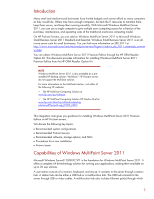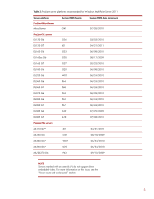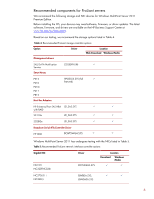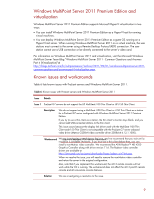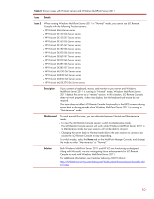HP ProLiant DL288 Implementing Microsoft® Windows® MultiPoin - Page 7
Installing Windows MultiPoint Server 2011 Premium Edition, Pre-installation tasks
 |
View all HP ProLiant DL288 manuals
Add to My Manuals
Save this manual to your list of manuals |
Page 7 highlights
Table 5: Recommended ProLiant network interface controller options Gigabit NIC NC360T NC364T NC112t NC362i Driver E1E6232E.SYS Location Download Windows Media E1Q62X64.SYS NC365t E1R62X64.SYS NC550SFP NC552SFP CN1000E CN1100E NC522SFP NC524SFP NC523SFP CN1000Q NC375t/i BE2ND62.SYS QLND6X64.SYS Installing Windows MultiPoint Server 2011 Premium Edition Take the following steps before and during OS installation on your server. Pre-installation tasks Perform the following tasks to prepare for installation: • Make sure you are using a recommended server. • Install the latest System ROM for your server. • If necessary, use the ROM-Based Setup Utility (RBSU) to set the date and time and configure the boot controller order. • Configure the storage volume where you plan to install Windows MultiPoint Server 2011: - If using a Smart Array controller, use the Array Configuration Utility to configure the RAID settings. - If using an embedded RAID controller, enable the RAID mode under in the BIOS setup, and then reboot the server and enter the RAID configuration utility to create the logical disk. 7