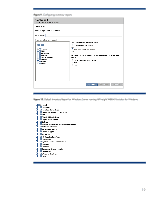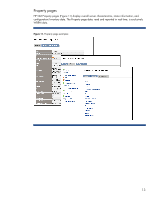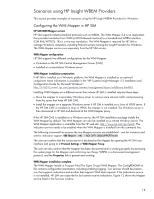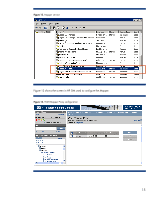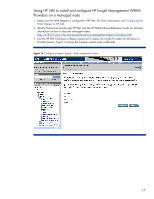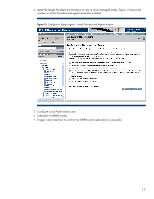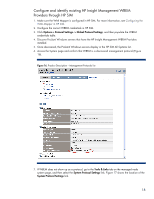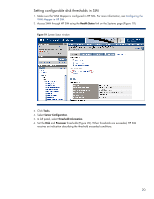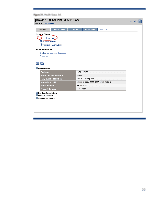HP ProLiant DL288 Integrating HP Insight Management WBEM Providers with HP Sys - Page 17
Trigger a test indication to confirm the WBEM event subscription is successful.
 |
View all HP ProLiant DL288 manuals
Add to My Manuals
Save this manual to your list of manuals |
Page 17 highlights
4. Install the Insight Providers for Windows on one or more managed nodes. Figure 15 shows the window in which Providers and agents should be installed. Figure 15. Configure or Repair Agents - Install Providers and Agents window 5. Configure a non-Administrator user. 6. Subscribe to WBEM events. 7. Trigger a test indication to confirm the WBEM event subscription is successful. 17
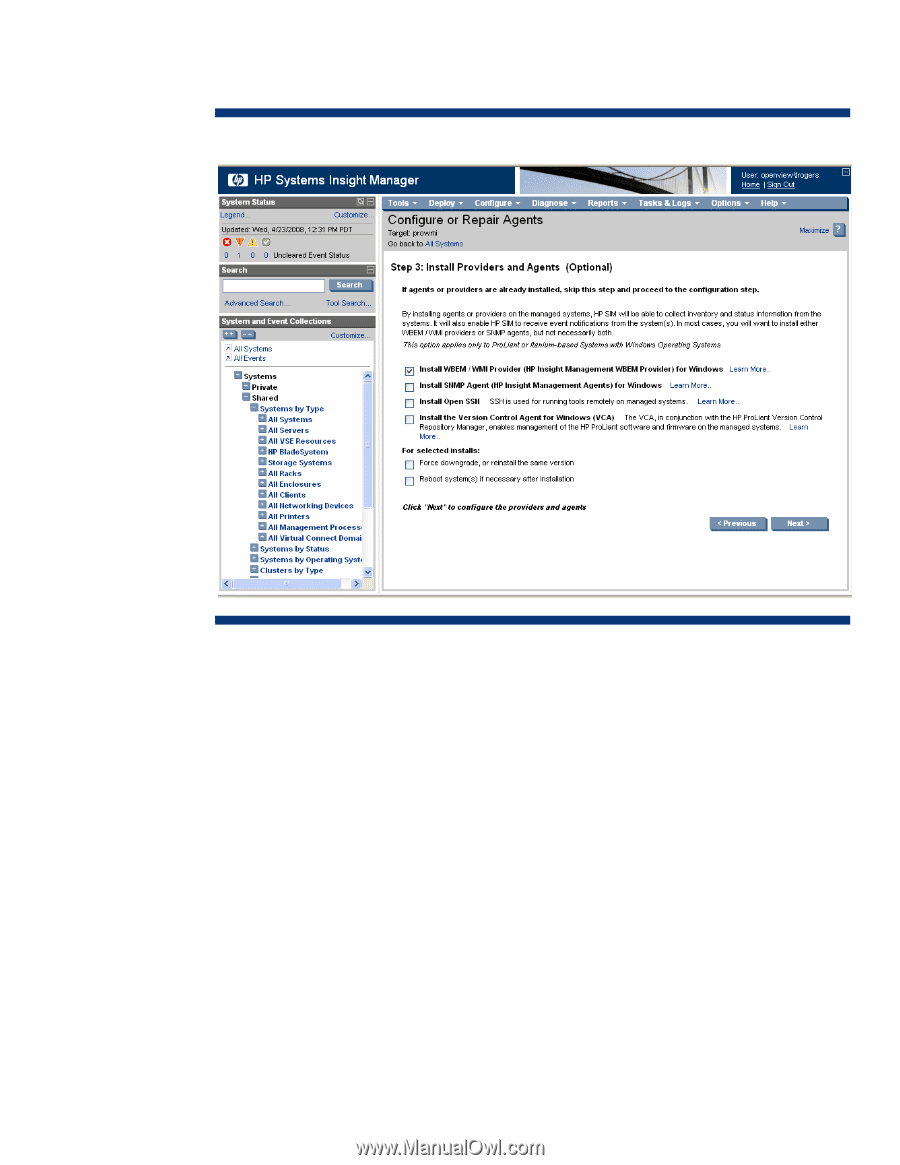
4.
Install the Insight Providers for Windows on one or more managed nodes. Figure 15 shows the
window in which Providers and agents should be installed.
Figure 15.
Configure or Repair Agents – Install Providers and Agents window
5.
Configure a non-Administrator user.
6.
Subscribe to WBEM events.
7.
Trigger a test indication to confirm the WBEM event subscription is successful.
17