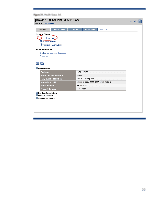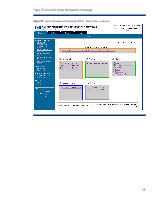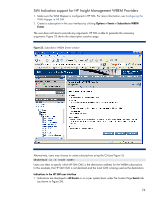HP ProLiant DL288 Integrating HP Insight Management WBEM Providers with HP Sys - Page 26
Confirming WBEM is identified as a management protocol
 |
View all HP ProLiant DL288 manuals
Add to My Manuals
Save this manual to your list of manuals |
Page 26 highlights
Figure 25. Event Filter Settings 3. Ensure events are generated - use the Insight Providers for Windows test event tool. 4. Make sure the WMI Mapper Indication Service is running. 5. Try to list the known subscriptions: - Mxwbemsub -l -n - Running the list command contacts the WMI CIMOM on the managed node and searches for the subscription. Confirming WBEM is identified as a management protocol Confirm that the Insight Providers for Windows is identified as a management protocol: 1. Access the Systems page (the page that contains an overview of the selected server). 2. In the Product Description table there is an entry called Management Protocols. WBEM is one of the possible protocols. 26
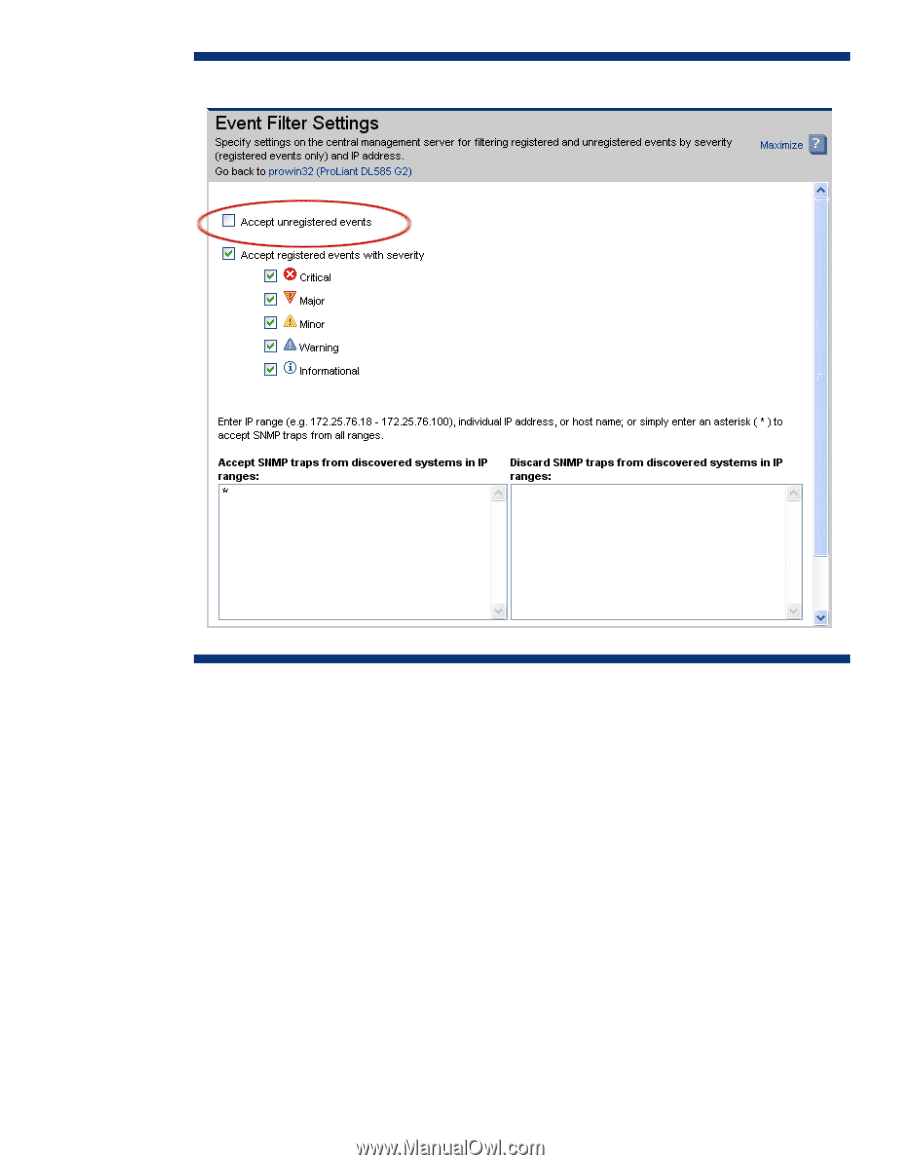
Figure 25.
Event Filter Settings
3.
Ensure events are generated – use the Insight Providers for Windows test event tool.
4.
Make sure the WMI Mapper Indication Service is running.
5.
Try to list the known subscriptions:
-
Mxwbemsub –l –n <node name>
- Running the list command contacts the WMI CIMOM on the managed node and searches for the
subscription.
Confirming WBEM is identified as a management protocol
Confirm that the Insight Providers for Windows is identified as a management protocol:
1.
Access the Systems page (the page that contains an overview of the selected server).
2.
In the Product Description table there is an entry called
Management Protocols
. WBEM is one of
the possible protocols.
26