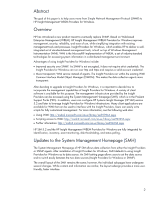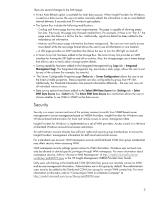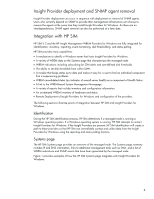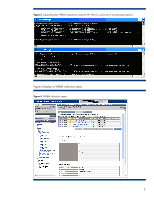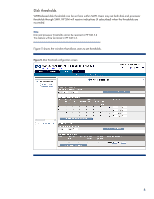HP ProLiant DL288 Integrating HP Insight Management WBEM Providers with HP Sys - Page 3
Security, Integrated, Management Log, Tasks, Server Configuration, Select SMH Data Source, Settings
 |
View all HP ProLiant DL288 manuals
Add to My Manuals
Save this manual to your list of manuals |
Page 3 highlights
There are several changes to the SMH page: • A new Auto Refresh option is available for both data sources. When Insight Providers for Windows is used as a data source, the user can either manually refresh the information or set an Auto Refresh interval between 5 seconds and 30 minutes to get updates. • The System Box includes the following modifications : - Cooling and Power page has two main improvements. The page is capable of showing empty fan slots. Previously, this page only showed installed fans. For example, if there is no "Fan 4," the page notes that there is a slot for the fan. Additionally, significant detail has been added to the redundancy set information. - Memory and Processor page information has been reorganized. The user can now easily access more detail while the new page format allows the user to see all information in one location. - A UID page provides an SMH interface that allows the user to turn the UID light on and off. • A Smart Array link has been added to the Storage Box. The Smart Array link provides an SMH interface for turning the UID light on and off on a drive. Also, the storage pages use a frame design that allows users to easily obtain storage system details. • Sorting capability has been added to the Integrated Management log (Logs tab > Integrated Management Log). The Integrated Management log, previously a static page, allows the user to sort by any of the columns (for example, by severity). • The Server Configurable Properties page (Tasks tab > Server Configuration) allows the user to set the listed writable properties. These properties are also configurable by group from HP SIM. Additionally, the Threshold Information link presents information differently - the user can now set all individual values at once. • Data source options have been added to the Select SMH Data Source box (Settings tab > Select SMH Data Source box >Select link). The Select SMH Data Source box mechanism allows the user to choose whether to use WMI or SNMP as the data source. Security Security is a major concern and one of the primary reasons to switch from SNMP-based server management to server management based on WBEM Providers. Insight Providers for Windows uses Windows-based authentication for local and remote access to server management data. Insight Providers for Windows is implemented as a set of WMI providers. Access control is in the form of standard Windows account level access restrictions. An administrator account already has sufficient rights and security group memberships to access the Insight Providers' management information for both local and remote access. For a standard user account, WMI namespace security and Distributed COM User group membership may affect security when accessing WMI. WMI namespace security settings govern access to WMI information. Windows user accounts can only be allowed or denied specific privileges through WMI namespace. For more information about namespace security, refer to "Access to WMI Namespaces" at http://msdn2.microsoft.com/enus/library/aa822575.aspx or the HP Insight Management WBEM Providers User Guide. Only users who belong to the Distributed COM (DCOM) User group can remotely connect to WMI and access management information. Administrators are in this group by default. Non-administrator users need to be added to the Distributed COM Users group for remote WMI connectivity. For more information on this topic, refer to "Connecting to WMI on a Remote Computer" at http://msdn2.microsoft.com/en-us/library/aa389290.aspx. 3