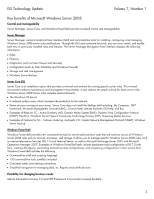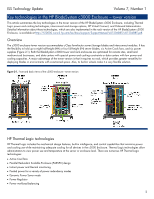HP ProLiant DL288 ISS Technology Update, Volume 7 Number 1 - Newsletter - Page 2
Key benefits of Microsoft Windows Server 2008, Control and manageability, Server Manager
 |
View all HP ProLiant DL288 manuals
Add to My Manuals
Save this manual to your list of manuals |
Page 2 highlights
ISS Technology Update Volume 7, Number 1 Key benefits of Microsoft Windows Server 2008 Control and manageability Server Manager, Server Core, and Windows PowerShell provide increased control and manageability. Server Manager Server Manager contains Graphical User Interface (GUI) and command-line tools for installing, configuring, and managing Windows Server 2008 server roles and features. Through the GUI and command-line tools, you can view, install, and modify both new or previously installed roles and features. The Server Manager Navigation Pane interface displays the following information: • Roles • Features • Diagnostics (such as Event Viewer and Services) • Configuration (such as Task Scheduler and Windows Firewall) • Storage and disk management • Windows Server Backup Server Core (SC) Server Core is an installation option that provides a minimal environment for running specific server roles. This minimal environment reduces maintenance and management requirements. It also reduces the attack surface for those server roles. Windows Server 2008 Server Core includes several elements: • The Windows OS kernel • A reduced surface area, which increases the protection for the network • Fewer services running on your server. Server Core does not install the desktop shell including, My Computer, .NET framework, Microsoft Management Console (MMC), Control Panel, Internet Explorer, GUI help, and Run • Examples of Roles for SC - Active Directory (AD), Domain Name System (DNS), Dynamic Host Configuration Protocol (DHCP), File/Print, Windows Server Hyper-V Community Technology Preview (CTP), Streaming Media Services • Examples of Features for SC - Failover clustering, multi-path I/O, Simple Network Management Protocol (SNMP), Windows Server backup Windows PowerShell Windows PowerShell provides new command-line tools for server administration tasks that are common across all Windows Server 2008 roles such as services, processes, and storage. It allows you to manage specific Windows Server 2008 roles, such as Internet Information Services (IIS) 7.0 and Terminal Server, as well as Microsoft Exchange Server 2007 and Microsoft Operations Manager 2007. Examples of Windows PowerShell tasks include deployment and configuration of IIS 7.0 web farm, creating AD objects, automating terminal services configurations, and comparing configurations in term service farm. Windows PowerShell includes the following: • Command-line shell and scripting language • 130 command-line tools (cmdlets) included • Consistent syntax and naming conventions • Simplified navigation for managing data, ex. Registry and certificate store Flexibility for changing business needs Internet Information Services 7.0 and NET Framework 3.0 provide increased flexibility. 2