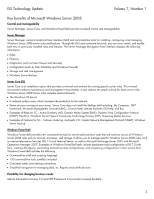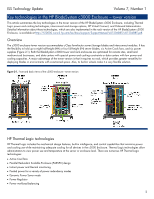HP ProLiant DL288 ISS Technology Update, Volume 7 Number 1 - Newsletter - Page 6
Interconnect options, Storage Options, Onboard Administrator, For internal storage
 |
View all HP ProLiant DL288 manuals
Add to My Manuals
Save this manual to your list of manuals |
Page 6 highlights
ISS Technology Update Volume 7, Number 1 Interconnect options The BladeSystem Tower Enclosure includes a signal midplane (Figure 2-2) that acts as a PCI Express (PCIe) bus to connect the ports of embedded devices to the interconnect bays. It has eight device bay signal connectors (one for each half-height server blade and two for each full-height server blade) and four interconnect module connectors (one for each interconnect bay). The device connections are in groups of lanes. Each lane is a group of four pins (two sending traces and two receiving traces), resulting in full-duplex communication. This combination provides a 1x (500Mb/s) transfer rate with 2x = 2 lanes (1Gb/s). Storage Options Both HP BladeSystem c3000 Enclosures offer a broad range of external and internal storage options. • External storage options include NAS, iSCSI SAN, and fibre channel SAN from all of the major SAN and NAS vendors. • For internal storage, HP offers the SB40c Direct Attach Storage Blade, the 448c Ultrium Tape Blade, and the All-in-One SB600c Storage Blade. Onboard Administrator The Onboard Administrator is a management controller module that includes a management processor, subsystem, and firmware to support all the managed devices in the c3000 Enclosure. The Onboard Administrator aggregates the iLO 2 management processors on each server blade, which simplifies cable management and provides a graphical interface to launch individual server iLO management interfaces. It also provides a secure single point of contact through the Insight Display, a web GUI, or a command-line interface (CLI) for users performing basic management tasks on server blades or switches within the enclosure. Onboard Administrator collects system parameters related to thermal and power status, system configuration, and managed network configuration. Onboard Administrator retrieves thermal information from the components in the enclosure. If the enclosure's thermal load increases, the Onboard Administrator's thermal logic feature instructs the fan controllers to increase fan speeds to accommodate the additional demand. Individual fan speeds can be adjusted to reduce noise and power consumption and to compensate for airflow differences within the enclosure. The Onboard Administrator uses sophisticated power measurement sensors to accurately monitor exactly how much power is being consumed and how much power is available. Onboard Administrator uses real-time measured power data instead of maximum power envelopes, allowing customers to deploy as many servers and interconnect modules as possible for the available power. Figure 2-2. The Onboard Administrator module is preinstalled in a front-loading tray that also houses the HP BladeSystem Insight Display. 6