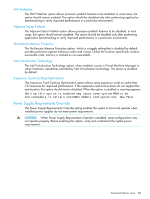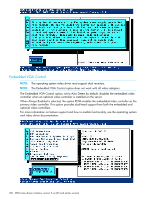HP ProLiant SE2170s HP ROM-Based Setup Utility User Guide - Page 182
Restore Default System Settings, Restore Settings/Erase Boot Disk, User Default Options
 |
View all HP ProLiant SE2170s manuals
Add to My Manuals
Save this manual to your list of manuals |
Page 182 highlights
Restore Default System Settings The Restore Default System Settings option resets the non-volatile memory of the server to an initial, factory state when Yes, Select to Erase is selected. Selecting the Restore Default System Settings option results in the following message: Caution: Clearing NVRAM will reset all configuration settings to their default values. Changes that have been made will be lost. Restore Settings/Erase Boot Disk The Restore Settings/Erase Boot Disk option resets the date, time, and all configuration settings to default values. Data on the boot disk drive is erased, and changes that have been made are lost. User Default Options User Default Options enable definition of default configuration settings. When the system is configured with default settings and saved, the new default settings override factory defaults. 182 RBSU menu-driven interface, version 2.xx (G5 and earlier servers)