HP ProLiant SL270s HP ProLiant SL Servers Planning Guide
HP ProLiant SL270s Manual
 |
View all HP ProLiant SL270s manuals
Add to My Manuals
Save this manual to your list of manuals |
HP ProLiant SL270s manual content summary:
- HP ProLiant SL270s | HP ProLiant SL Servers Planning Guide - Page 1
HP ProLiant SL Server Site Planning Guide Abstract This guide is for an experienced service technician. HP assumes you are qualified in the servicing of computer equipment and trained in recognizing hazards in products with hazardous energy levels and are familiar with weight and stability - HP ProLiant SL270s | HP ProLiant SL Servers Planning Guide - Page 2
to change without notice. The only warranties for HP products and services are set forth in the express warranty statements accompanying such products and services. Nothing herein should be construed as constituting an additional warranty. HP shall not be liable for technical or editorial errors - HP ProLiant SL270s | HP ProLiant SL Servers Planning Guide - Page 3
...8 Electrostatic discharge prevention ...9 Acoustic noise specification ...9 Recommended operating environment...10 Airflow requirements...10 Blanking panels...11 HP Rack Airflow Optimization Kit ...11 Space requirements ...11 Delivery space requirements ...11 Operational space requirements ...12 - HP ProLiant SL270s | HP ProLiant SL Servers Planning Guide - Page 4
...38 Sample checklists ...38 Delivery survey ...40 Conversion factors and formulas 42 Conversion factors...42 Formulas ...42 Support and other resources ...43 Before you contact HP...43 HP contact information ...43 Acronyms and abbreviations...44 Documentation feedback ...46 Index...47 Contents 4 - HP ProLiant SL270s | HP ProLiant SL Servers Planning Guide - Page 5
. Related documentation For the latest documentation, see the HP website (http://www.hp.com/support/SL_servers). The HP ProLiant SL server support technical resources website includes white papers, tech briefs, installation instructions, user guides, best practices, helpful hints, useful links, and - HP ProLiant SL270s | HP ProLiant SL Servers Planning Guide - Page 6
For additional information about server management, see the Information Library (http://isscontent.cca.hp.com/products/servers/management/unified/gen_8.html). Introduction 6 - HP ProLiant SL270s | HP ProLiant SL Servers Planning Guide - Page 7
elements can affect HP ProLiant SL server product installation. Humidity ESD events can cause component damage during service operations and equipment malfunction or damage during also been shown to cause high speed printer paper feed problems. Low humidity levels are often the result of the facility - HP ProLiant SL270s | HP ProLiant SL Servers Planning Guide - Page 8
contaminants are formed on the bottom of some raised floor tiles. Although this problem is relatively rare, it may be an issue within your computer room. Because cause permanent or intermittent failures on your electronic equipment, HP strongly recommends that your site be evaluated for metallic - HP ProLiant SL270s | HP ProLiant SL Servers Planning Guide - Page 9
handling circuit boards. • Store spare electronic modules in antistatic containers. Acoustic noise specification The declared noise emission values for the HP ProLiant s6500 Chassis in accordance with ISO 9296 are listed in the following table. Specification Declared sound power level, LWAd Bels - HP ProLiant SL270s | HP ProLiant SL Servers Planning Guide - Page 10
around the chassis or to increase the internal rack temperature beyond the maximum allowable limits. • Do not exceed the manufacturer's TMRA. Airflow requirements HP rack-mountable products typically draw in cool air through the front and exhaust warm air out through the rear of the rack. The front - HP ProLiant SL270s | HP ProLiant SL Servers Planning Guide - Page 11
server cold air intake, which improves datacenter cooling efficiency and reduces datacenter power usage. The HP Rack Airflow Optimization Kit supports all HP in) of clearance is needed around a power supply to facilitate servicing. For more information, see "Working space for component access". - HP ProLiant SL270s | HP ProLiant SL Servers Planning Guide - Page 12
or side panels. Proper airflow is required to prevent overheating of the unit. The locations of lighting fixtures and utility outlets affect servicing operations. Plan equipment layout to take advantage of lighting and utility outlets. Do not forget to include clearance for opening and closing - HP ProLiant SL270s | HP ProLiant SL Servers Planning Guide - Page 13
10000 and 10000 G2 Series Rack footprint (600 mm [24 in] wide) 10000 Series Rack footprint (800 mm [31.5 in] wide) Floor plan grid A floor plan grid is used to plan the location of equipment in the computer room. In addition to its use for planning, the floor plan grid should also be used when - HP ProLiant SL270s | HP ProLiant SL Servers Planning Guide - Page 14
Chassis environmental specifications Specification Value Temperature range* Operating Non-operating - 10°C to 35°C (50°F to 95°F) -30°C to 60°C (-22°F to 140°F) Maximum Wet bulb temperature Operating - 28ºC (82.4ºF) Non-operating 38.7ºC (101.7ºF) Relative humidity (noncondensing)** - - HP ProLiant SL270s | HP ProLiant SL Servers Planning Guide - Page 15
right can open. If there is not sufficient work space, open the door on the left side or remove the door from the rack being serviced. Slight differences exist between the opening allowances of the 10000 and 10000 G2 Series Racks because of the different geometries and construction of the doors - HP ProLiant SL270s | HP ProLiant SL Servers Planning Guide - Page 16
• 90º access with one door closed • 120º access with both doors open Front door clearance for 10000 Series Racks configured with 24-in baying brackets is: • 102º access with one door closed Environmental requirements 16 - HP ProLiant SL270s | HP ProLiant SL Servers Planning Guide - Page 17
• 120º access with both doors open Front door clearance for 10000 G2 Series Racks configured with 600 mm baying brackets is: • 95º access with one door closed • 118º access with both doors open Front door clearance for 10000 G2 Series Racks configured with 24 in baying brackets is: Environmental - HP ProLiant SL270s | HP ProLiant SL Servers Planning Guide - Page 18
that will not cause particulate or electro-static discharge issues. Fixed stabilizers are anti-tip side feet (front and side) that provide stability and support when equipment is installed, removed, or accessed within the rack. Rack rows with four or more bayed racks do not need a stabilizer kit - HP ProLiant SL270s | HP ProLiant SL Servers Planning Guide - Page 19
the front doors are facing each other. In the rear of the rack, a clearance of 762 mm (30 in) is required to provide space for servicing the rack. If a data center has multiple rows of racks, the rows of racks can be arranged to take advantage of the front-to-back - HP ProLiant SL270s | HP ProLiant SL Servers Planning Guide - Page 20
A B C D E 600W distance 470 mm (18.0 in) 235 mm (9.3 in) 987.1 mm (38.9 in) 231 mm (9.1 in) 462 mm (18.2 in) For more information, see the HP 10000 G2 Series Rack Tie-Down Option Kit Installation Instructions. Environmental requirements 20 - HP ProLiant SL270s | HP ProLiant SL Servers Planning Guide - Page 21
factors Proper design and installation of a server power distribution system requires specialized skills. with proper installation practices, produces the most trouble-free operation. A detailed discussion of Electrical practices and suggestions in this guide are based on North America practices. - HP ProLiant SL270s | HP ProLiant SL Servers Planning Guide - Page 22
HP provides power sizing tools for all its current industry standard servers at the HP Enterprise Configurator website (http://h30099.www3.hp APM, see the HP ProLiant SL Advanced Power Manager User Guide on the HP website (http://h20000.www2.hp.com/bc/docs/support/SupportManual/c02018322/c02018322. - HP ProLiant SL270s | HP ProLiant SL Servers Planning Guide - Page 23
power connectors to 80 percent of their RMS current ratings. Power quality Most HP products are designed to operate over a wide range of voltages and frequencies. : • Electrical storms • Utility service brownouts or sags • Faults in the power generation equipment • Large inductive loads, such - HP ProLiant SL270s | HP ProLiant SL Servers Planning Guide - Page 24
-initiate a transfer of the UPS to generator power when a severe power interruption occurs. availability information technology equipment such as servers and storage devices can be configured the associated equipment's power demand. For the HP ProLiant s6500 Chassis this quantity is typically a 2+2 - HP ProLiant SL270s | HP ProLiant SL Servers Planning Guide - Page 25
30A can deliver 4992VA (de-rated) to a rack. • Some products require 200 V to 240 V input power to operate at their full-rated capacity. • The HP 1200W High Efficiency Power Supply operates only at 200 V AC to 240V AC and provides significantly higher efficiency than the 750 W power supply. • Power - HP ProLiant SL270s | HP ProLiant SL Servers Planning Guide - Page 26
are considered suitable for this purpose. Using common power outlet strips to supply power to this equipment is not recommended. Grounding systems HP systems are tested and certified only with grounding systems in which a neutral return path and a protective earth are separate conductors without any - HP ProLiant SL270s | HP ProLiant SL Servers Planning Guide - Page 27
Power distribution systems consist of several parts. HP recommends that these parts be solidly interconnected to provide an equipotential ground to all points. Main building electrical ground The main electrical service entrance equipment should have an earth ground connection, as required by - HP ProLiant SL270s | HP ProLiant SL Servers Planning Guide - Page 28
Power panels located in close proximity to the computer equipment should also be connected to the site grounding grid. Raised floor "high-frequency noise" grounding IMPORTANT: Regardless of the grounding connection method used, the raised floor should be grounded as an absolute safety minimum. If a - HP ProLiant SL270s | HP ProLiant SL Servers Planning Guide - Page 29
HP equipment arrives. For installation procedures, see the appropriate installation guide can have a high impedance that causes serious problems, such as erratic equipment operation. A high meet approved industry standards. Power configuration The HP ProLiant s6500 Chassis can be powered from single - HP ProLiant SL270s | HP ProLiant SL Servers Planning Guide - Page 30
at the rack level through HP ProLiant SL Advanced Power Manager. For details on SL APM and SL Rack/Chassis Rack Dynamic Power Capping, see the HP website (http://h18004.www1.hp.com/products/quickspecs/14189_na/14189_na.html). Single-phase AC configuration The server has four power supplies, eight - HP ProLiant SL270s | HP ProLiant SL Servers Planning Guide - Page 31
the latest HP ProLiant s6500 Chassis specifications, see the HP website (http://h18004.www1.hp.com/products/quickspecs/14188_na/14188_na.pdf). HP 10000 G2 rack specifications For a current list of all rack specifications, see the Best Practices document on the HP website (http://www.hp.com/support - HP ProLiant SL270s | HP ProLiant SL Servers Planning Guide - Page 32
Maximum rail length: 864 mm (34 in) Rack-free environment requirements The HP ProLiant s6500 Chassis (referred to as the chassis) can be used in a kg (250 lb). The object supporting the chassis must be able to withstand this weight. • The chassis should be supported by a sturdy, flat surface. - HP ProLiant SL270s | HP ProLiant SL Servers Planning Guide - Page 33
W/sf. When planning upgrades to older data centers to add servers, plan to upgrade the electrical and mechanical infrastructure to properly support the added electrical and cooling requirements. New data center planning for HP ProLiant SL servers must specify a minimum of 250 W/sf or 12 kW/cabinet - HP ProLiant SL270s | HP ProLiant SL Servers Planning Guide - Page 34
the following considerations apply: • Variations in flooring support when moving the solution during installation • Trucking server. To obtain the weight of any individual component, see the QuickSpecs on the HP website. Component Quantity Weight (kg) Weight (lb) Total Rack HP ProLiant - HP ProLiant SL270s | HP ProLiant SL Servers Planning Guide - Page 35
health and safety requirements and guidelines for manual material handling. • Remove all installed or damage to the equipment, you must adequately support the chassis during installation and removal. WARNING: Always up. • Perform service on system components only as instructed in the user - HP ProLiant SL270s | HP ProLiant SL Servers Planning Guide - Page 36
plug installations or troubleshooting. Additional rack considerations sure to review the installation instructions provided with each component for monitor. • Server console switch-If a console switch is rated (CL2P) cable, contact your local HP authorized reseller to obtain any of the following - HP ProLiant SL270s | HP ProLiant SL Servers Planning Guide - Page 37
HP website (http://h30099.www3.hp.com/eGlue/eco/begin.do). When loading your components, observe the general guidelines: • For detailed instructions among bayed racks. For example, if you have several UPS units and several servers, do not load all of the UPS units into one rack. Instead, distribute - HP ProLiant SL270s | HP ProLiant SL Servers Planning Guide - Page 38
checklist and arrange an installation schedule • 7 days before installation o Final check made with an HP site preparation specialist to resolve any last minute problems Sample checklists Customer and Hewlett-Packard information checklist: Customer information Name: Street address: Phone: City - HP ProLiant SL270s | HP ProLiant SL Servers Planning Guide - Page 39
determine the need for particulate test. Power and lighting 13. Are lighting levels adequate for maintenance? 14. Are AC outlets available for servicing needs? (for example, vacuuming) 15. Does the input voltage correspond to equipment specifications? 16. Is a dual power source used? If so, identify - HP ProLiant SL270s | HP ProLiant SL Servers Planning Guide - Page 40
's Course? 35. Is on-site training required? Delivery survey Special instructions or recommendations should be entered on the special instructions or recommendations form. The following list gives examples of special instructions or issues: • Packaging restrictions at the facility, such as size - HP ProLiant SL270s | HP ProLiant SL Servers Planning Guide - Page 41
Width: Preparing for installation 41 - HP ProLiant SL270s | HP ProLiant SL Servers Planning Guide - Page 42
factors provided here are intended to help in data calculation for systems that do not conform to the specific configurations listed in this guide. Listed below are the conversion factors used in this document, as well as additional conversion factors that can be helpful in determining those - HP ProLiant SL270s | HP ProLiant SL Servers Planning Guide - Page 43
HP iLO 4 User Guide or HP Intelligent Provisioning User Guide on the HP website (http://www.hp.com/go/ilo/docs). • Onboard Administrator SHOW ALL report (for HP Care Pack (service upgrade), see the Support & Drivers website (http://www8.hp.com/us/en/support-drivers.html). If the problem cannot be - HP ProLiant SL270s | HP ProLiant SL Servers Planning Guide - Page 44
Acronyms and abbreviations ASHRAE American Society of Heating, Refrigerating and Air-Conditioning Engineers EMI electromagnetic interference EMT electrical metallic tubing ESD electrostatic discharge ISO International Organization for Standardization kVA kilovolt-ampere LAHJ local authority has - HP ProLiant SL270s | HP ProLiant SL Servers Planning Guide - Page 45
TMRA recommended ambient operating temperature UPS uninterruptible power system Acronyms and abbreviations 45 - HP ProLiant SL270s | HP ProLiant SL Servers Planning Guide - Page 46
documentation that meets your needs. To help us improve the documentation, send any errors, suggestions, or comments to Documentation Feedback (mailto:[email protected]). Include the document title and part number, version number, or the URL when submitting your feedback. Documentation feedback 46 - HP ProLiant SL270s | HP ProLiant SL Servers Planning Guide - Page 47
authorized reseller 43 C cables 29 chassis environmental specifications 14 contacting HP 43 E electrostatic discharge 9 environmental requirements 7, 14 F features 35 space requirements 11 specifications 14, 31 support 43 T technical support 43 telephone numbers 43 W warnings 12, 27, 32 Index
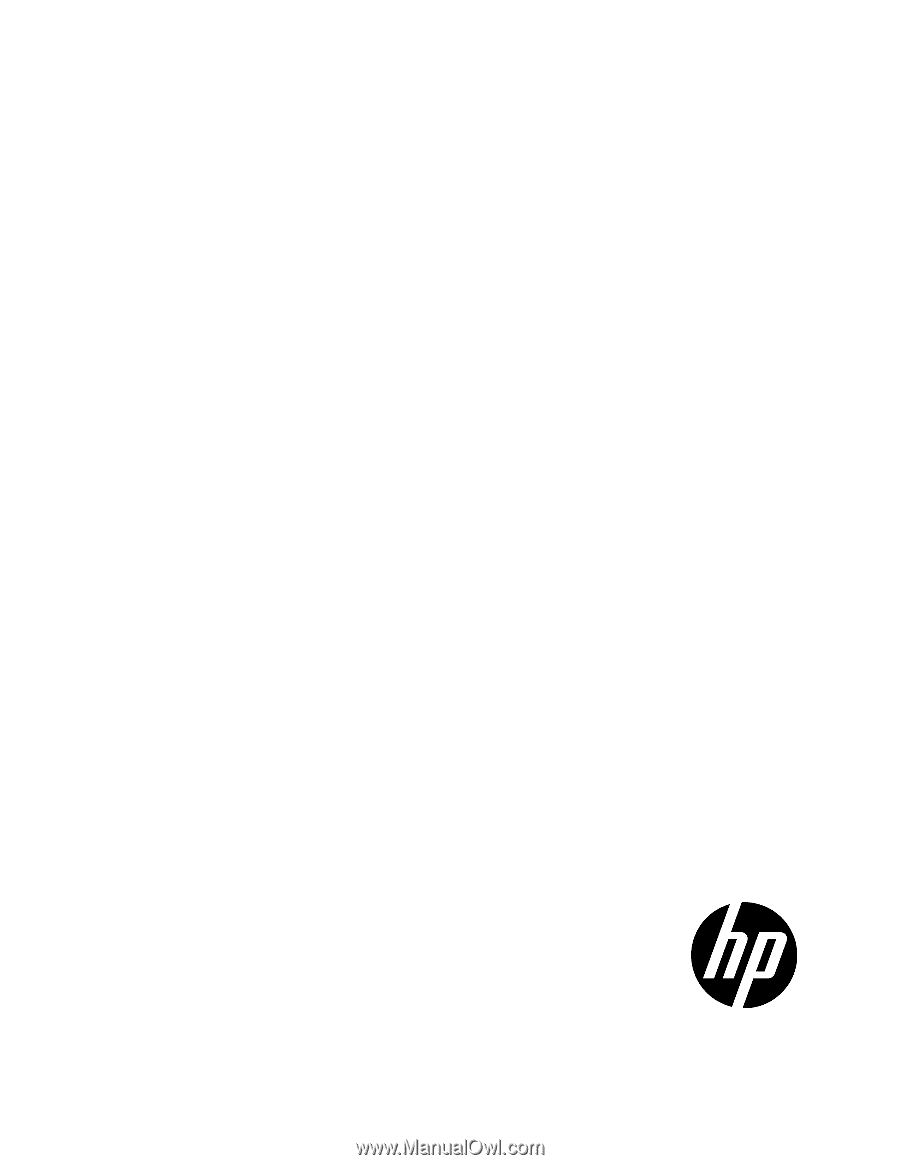
HP ProLiant SL Server
Site Planning Guide
Abstract
This guide is for an experienced service technician. HP assumes you are qualified in the servicing of computer equipment and trained in recognizing
hazards in products with hazardous energy levels and are familiar with weight and stability precautions for rack installations.
Part Number: 667154-001
June 2012
Edition: 1









