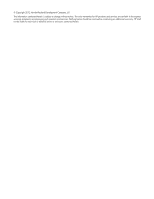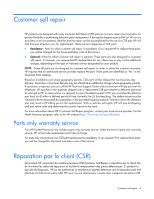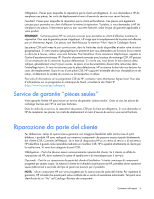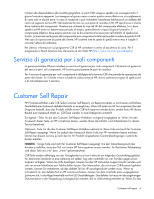Contents 3
Contents
Customer self repair
......................................................................................................................
4
Parts only warranty service
.........................................................................................................................
4
Illustrated parts catalog
...............................................................................................................
14
Component overview
...............................................................................................................................
14
Removal and replacement procedures
...........................................................................................
17
Removing the system fan
..........................................................................................................................
17
Installing the system fan
............................................................................................................................
17
Removing the PSU backplane
....................................................................................................................
18
Installing the PSU backplane
.....................................................................................................................
19
Removing the power supply
......................................................................................................................
20
Installing the power supply
.......................................................................................................................
20
Diagnostic tools
..........................................................................................................................
22
Troubleshooting resources
........................................................................................................................
22
ProLiant Power Interface Control Utility
.......................................................................................................
22
SL-APM overview
.....................................................................................................................................
22
Component identification
.............................................................................................................
23
Configuration guidelines
..........................................................................................................................
23
Front panel components
...........................................................................................................................
23
Rear panel components
............................................................................................................................
24
System fans
............................................................................................................................................
24
Redundant system fan configuration
.................................................................................................
25
Rear panel LEDs and buttons
.....................................................................................................................
25
Specifications
.............................................................................................................................
27
Power requirements and considerations
......................................................................................................
27
Environmental specifications
.....................................................................................................................
27
Hot-plug power supply calculations
............................................................................................................
27
Acronyms and abbreviations
........................................................................................................
28
Documentation feedback
.............................................................................................................
29
Index
.........................................................................................................................................
30