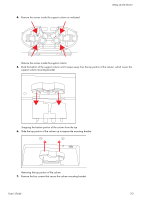HP Q2009 User's Guide q1859, q2009, q2159 LCD Display - Page 17
Connecting the Audio Cable, User's Guide, Connecting the audio cables-connector locations may vary
 |
UPC - 884420319344
View all HP Q2009 manuals
Add to My Manuals
Save this manual to your list of manuals |
Page 17 highlights
Setting Up the Monitor Connecting the Audio Cable Connect the built-in monitor speakers to the computer by using the audio cable, as shown in the following illustration. Connecting the audio cables-connector locations may vary User's Guide 3-7
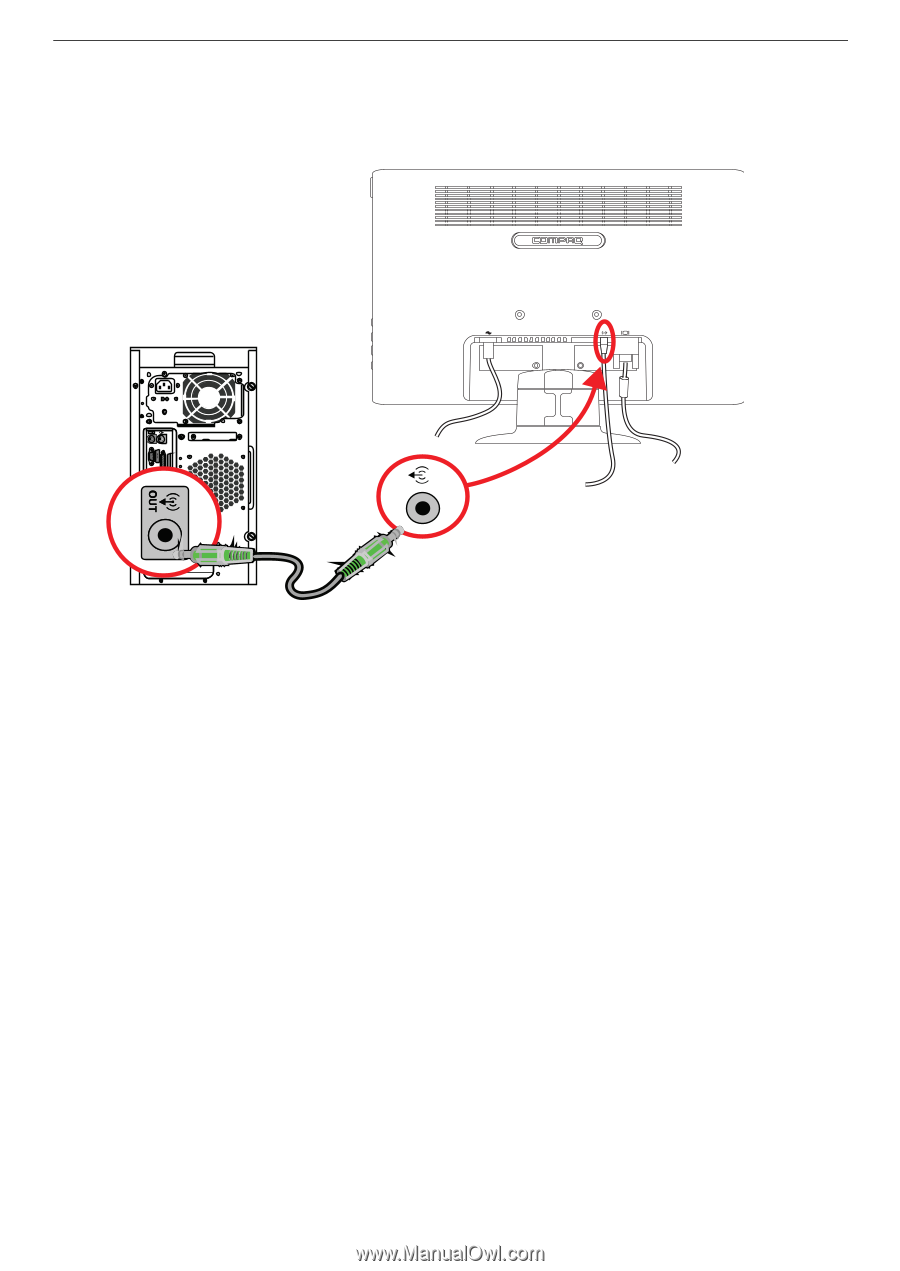
Setting Up the Monitor
User’s Guide
3-7
Connecting the Audio Cable
Connect the built-in monitor speakers to the computer by using the audio cable, as shown in the following illustration.
Connecting the audio cables—connector locations may vary