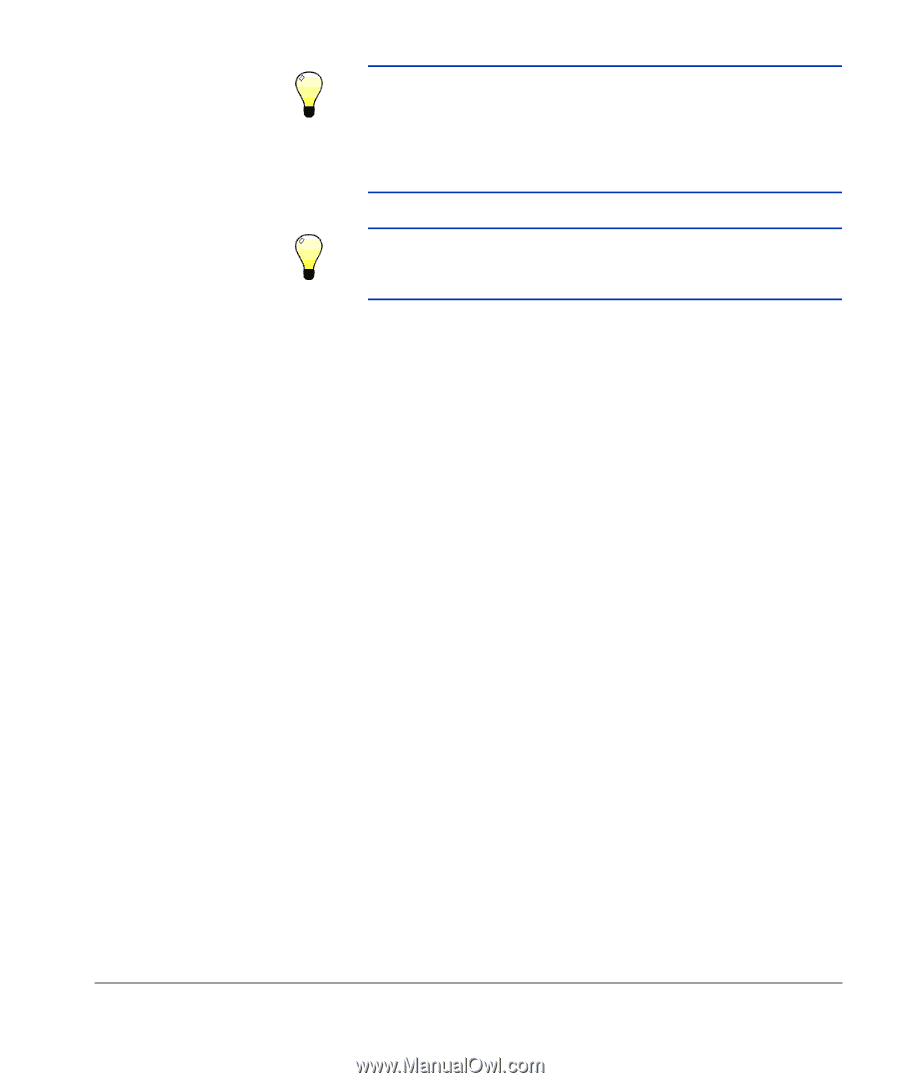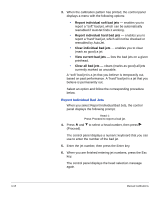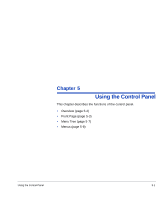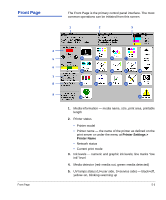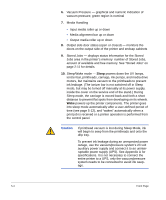HP Scitex FB910 HP Scitex FB910 Printer Series - User Manual - Page 85
Print Jet-Out Lines, Default Registration Data, Input MFN
 |
View all HP Scitex FB910 manuals
Add to My Manuals
Save this manual to your list of manuals |
Page 85 highlights
Tip To avoid cutting the 10-inch (250 mm) pattern from the media web, copy the marks from the printed pat- tern to the long edge of a letter-size (or A4) sheet of paper. Then measure the transferred marks and adjust the media advance as needed until the marks are exactly 10 inches (250 mm) apart. Tip Run the 34-inch or 10-inch calibration first, then run the stitch pattern version to fine-tune the media advance accuracy. Input MFN - enter the Media Feed Number that was displayed after a previous media feed calibration, to return to that setting without performing the calibration again. Print Jet-Out Lines This option prints a version of the Prime Bars in which missing jets that are replaced are marked with a black square. Default Registration Data This option resets all registration data. Since there is no registration data after running this option, all calibration values must be reestablished by running the calibrations. Manual Calibrations 4-23