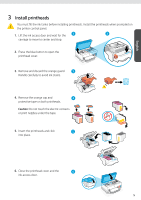HP Smart Tank 6000 Setup Poster_Reference Guide - Page 2
Printer
 |
View all HP Smart Tank 6000 manuals
Add to My Manuals
Save this manual to your list of manuals |
Page 2 highlights
English Printer Setup Prepare printer 1 Remove all tape and packing materials. Close the scanner lid after opening. 2 Lift the ink access door by the side latch. Remove all cardboard, then close the ink access door. 3 Plug in and turn on the printer. 2

2
Printer
Setup
Remove all tape and packing materials. Close the scanner lid after opening.
Lift the ink access door by the side latch. Remove all cardboard, then close the ink access door.
Plug in and turn on the printer.
Prepare printer
1
2
3
English