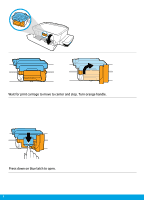HP Smart Tank Wireless 450 Setup Poster - Page 11
Color Copy to complete printhead alignment. Continue setup when A becomes
 |
View all HP Smart Tank Wireless 450 manuals
Add to My Manuals
Save this manual to your list of manuals |
Page 11 highlights
3 Press (Resume) for 3 seconds. Wait for alignment page to print when blinking "P" becomes "A". Place alignment page on scanner glass. Printer might make faint sounds temporarily. Press (Color Copy) to complete printhead alignment. Continue setup when "A" becomes "0". 11

11
3
Press
(Resume) for 3 seconds. Wait for alignment page to print when blinking “P”
becomes “A”.
Place alignment page on scanner glass.
Press
(Color Copy) to complete printhead alignment. Continue setup when “A” becomes
“0”.
Printer might make faint sounds
temporarily.