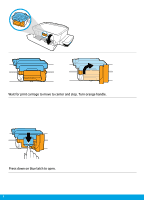HP Smart Tank Wireless 450 Setup Poster - Page 6
Press down on blue latch to open., Wait for print carriage to move to center and stop. Turn orange
 |
View all HP Smart Tank Wireless 450 manuals
Add to My Manuals
Save this manual to your list of manuals |
Page 6 highlights
Wait for print carriage to move to center and stop. Turn orange handle. Press down on blue latch to open. 6

6
Press down on blue latch to open.
Wait for print carriage to move to center and stop. Turn orange handle.