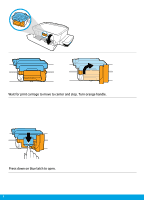HP Smart Tank Wireless 450 Setup Poster - Page 8
Install printheads
 |
View all HP Smart Tank Wireless 450 manuals
Add to My Manuals
Save this manual to your list of manuals |
Page 8 highlights
3 Install printheads Remove plugs from tops of printheads, then remove tape from contacts using pull tabs. Slide in printheads until they snap. Firmly close blue latch. 8

8
3
Install printheads
Remove plugs from tops of printheads, then remove tape from contacts using pull tabs.
Slide in printheads until they snap. Firmly close blue latch.