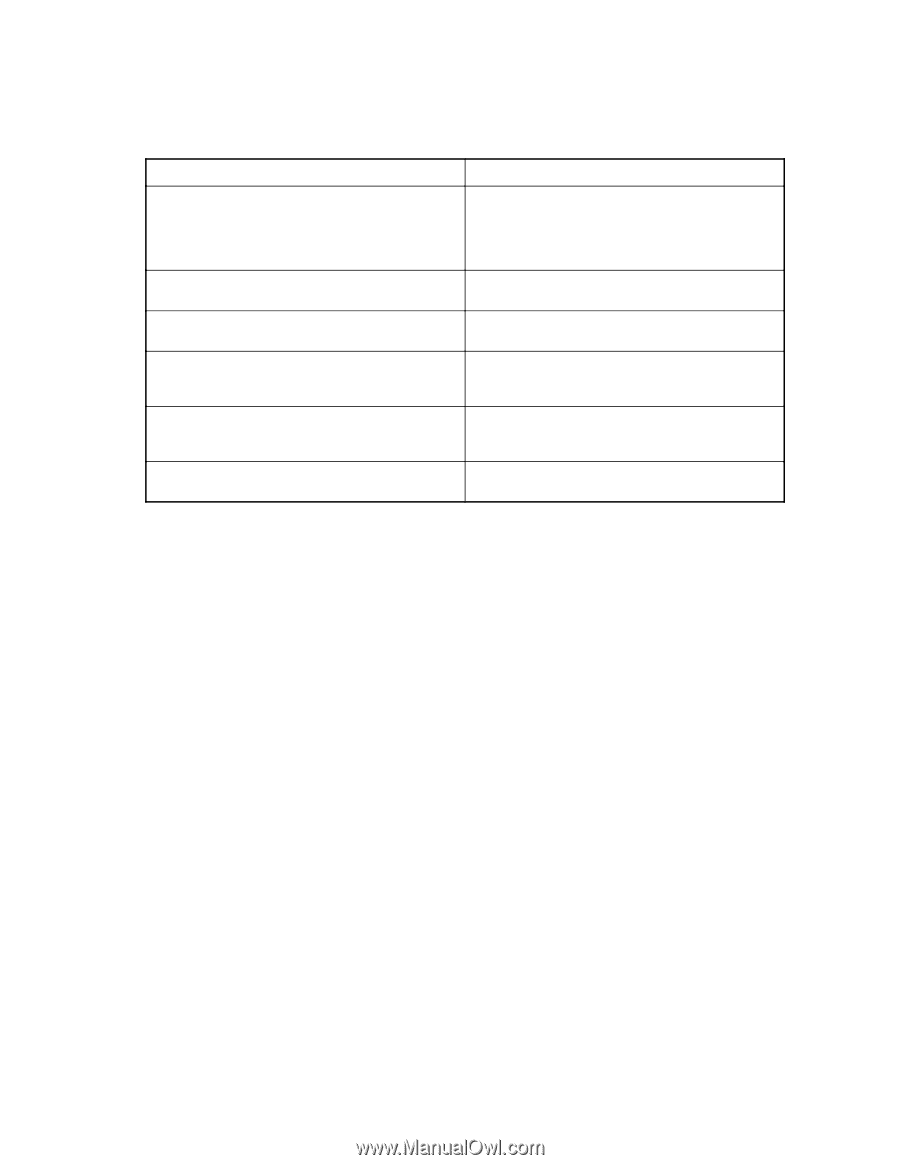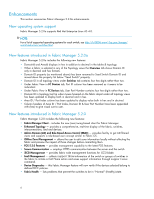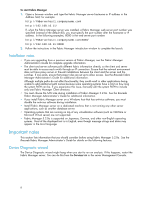HP StorageWorks 2/16V HP StorageWorks Fabric Manager 5.2.0a Release Notes (569 - Page 11
Fabric Manager 5.2.0a fixes
 |
View all HP StorageWorks 2/16V manuals
Add to My Manuals
Save this manual to your list of manuals |
Page 11 highlights
Fabric Manager 5.2.0a fixes Table 3 lists Fabric Manager 5.2.0a fixes. Table 3 Fabric Manager 5.2.0a closed issues Closed defect summary Solution Disabling Password Persistence will cause some manual operations to fail. For example: Switch/Port disable/enable and Switch/Port rename. When the operation fails, the user will see an RBAC failure dialog. Workaround: Enable Password Persistence through the FM Client Preferences dialog. Device port names are not updated after an upgrade Resolved per this Fabric Manager 5.2.0a release. from Fabric Manager 5.1 to Fabric Manager 5.2. XML attachment sent along with Call Home e-mail option #2 is not formatted correctly. Resolved per this Fabric Manager 5.2.0a release. The 'tmp' folder in the Fabric Manager server is getting deleted. The user has to manually create the folder to receive Call Home e-mails. Workaround: Create the 'tmp' directory' in /opt/FabricManager/server/server/fmserver to receive Call Home e-mails. Viewing the XML file in an XML viewer will fail when a CallHome configuration is created using the '