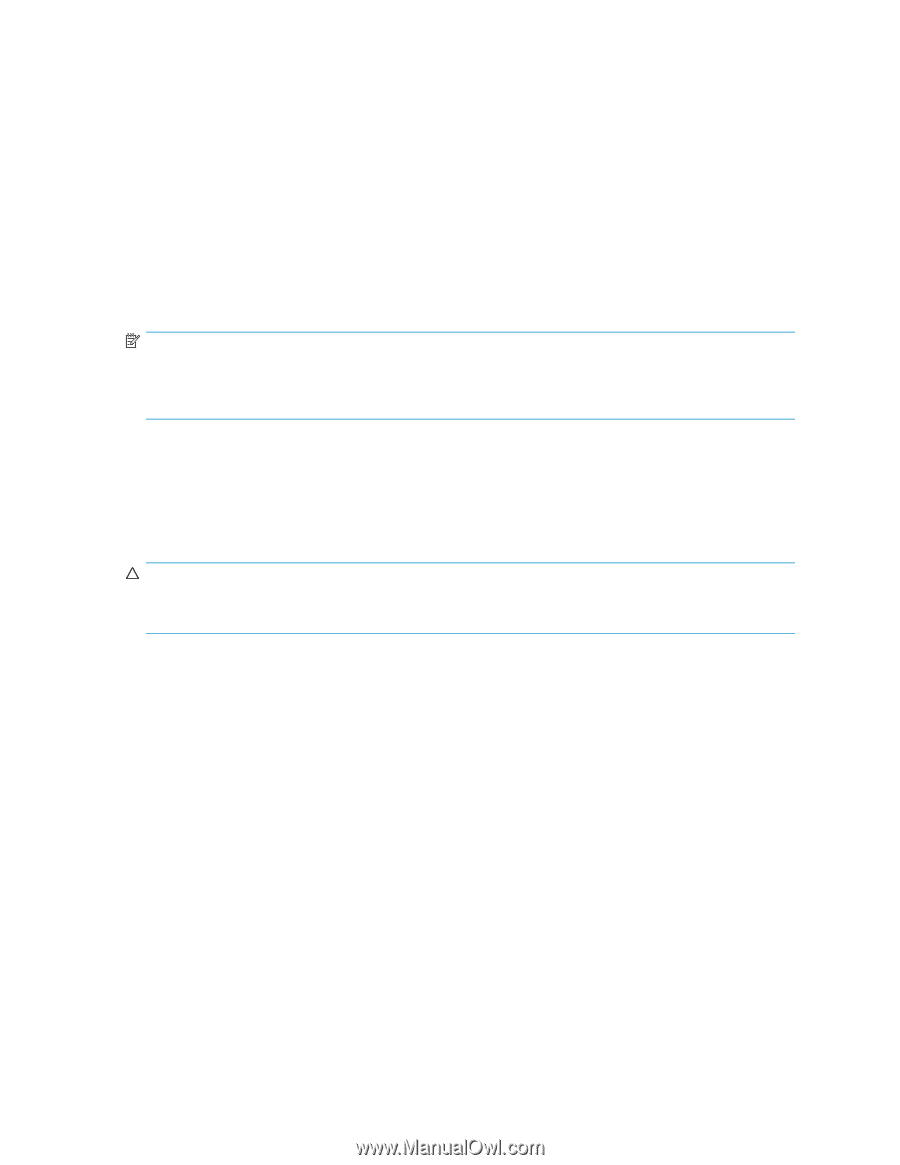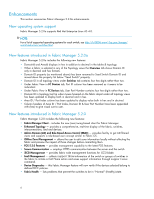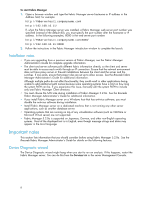HP StorageWorks 2/16V HP StorageWorks Fabric Manager 5.2.0a Release Notes (569 - Page 7
Installation
 |
View all HP StorageWorks 2/16V manuals
Add to My Manuals
Save this manual to your list of manuals |
Page 7 highlights
• Cascaded FICON Configuration Utility - two new utility menu selections are provided in the Fabric Manager tool bar to allow the user to easily perform initial configuration of fabrics for cascaded FICON setup. • Call Home - this Fabric Manger feature now includes Node Identification Data in Call Home message along with SupportShow output with Call Home email. • Configuration Management - extends the existing Configuration Management functionality to capture Access Control Lists and iSCSI information from the switch. • Change Management - the Change Management feature is enhanced to support Access Control List and iSCSI configuration changes. Installation Installing and upgrading from a previous Fabric Manager version NOTE: You can upgrade to Fabric Manager 5.2.0a from versions 5.0.0, 5.1.0, or 5.2.0. All configuration data is migrated to Fabric Manager 5.2.0a. Upgrading Fabric Manager from version 5.0.0, 5.1.0, or 5.2.0 to Fabric Manager 5.2.0a does not require a new Fabric Manager license. Installation instructions are provided for the following operating systems: • Microsoft Windows • Solaris • Linux See the Brocade Fabric Manager Administrator's Guide for data migration and installation information. CAUTION: When you install Fabric Manager on a Linux system from CD disk 2, the installer may exit abruptly. Restart the installer to complete the installation successfully. To install Fabric Manager on Windows (server) 1. Insert the Fabric Manager CD, disk 1, into the CD-ROM drive. The Fabric Manager Installation Wizard automatically launches. If for any reason the Fabric Manager Installation Wizard does not launch, navigate to the Windows folder on the CD and run Install.exe. 2. Follow the online instructions to complete the installation. To install Fabric Manager on Solaris (server) 1. Insert the Fabric Manager CD, disk 3, into the CD-ROM drive. 2. Navigate to the Solaris folder. 3. Execute Install.bin. To install Fabric Manager on Linux (server) 1. Insert the Fabric Manager CD, disk 2, into the CD-ROM drive. 2. Navigate to the Linux folder. 3. Execute Install.bin from the File Manager window. The Fabric Manager server runs as multiple services on Windows, and multiple processes on Solaris and Linux. The services or processes start automatically after installation. Fabric Manager 5.2.0a 7