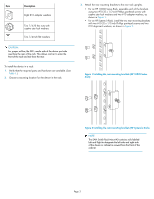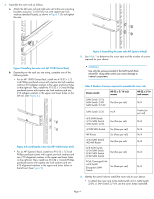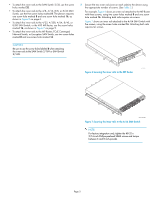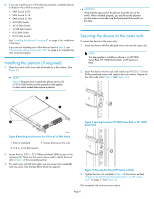HP StorageWorks 2/16V HP StorageWorks SAN Switch rack mount kit installation i - Page 4
Assembling the outer rails HP System/e Rack
 |
View all HP StorageWorks 2/16V manuals
Add to My Manuals
Save this manual to your list of manuals |
Page 4 highlights
4. Assemble the outer rails as follows: a. Attach the left outer rail and right outer rail to the rear mounting brackets using two 1/4-20 hex nuts with captive star lock washers attached loosely, as shown in Figure 3. Do not tighten the nuts. Figure 5 Assembling the outer rails (HP System/e Rack) 5. See Table 2 to determine the screw type and the number of screws required for your device. Figure 3 Installing the outer rails (HP 10000 Series Rack) b. Depending on the rack you are using, complete one of the following tasks: • For an HP 10000 Series Rack, install two #10-32 x 1/2- inch Phillips panhead screws with captive star lock washers and two #10 adapter washers in the upper and lower holes on the right rail. Then, install two #10-32 x 1/2-inch Phillips panhead screws with captive star lock washers and two #10 adapter washers in the upper and lower holes on the left rail. (See Figure 4.) Figure 4 Assembling the outer rails (HP 10000 Series Rack) • For an HP System/e Rack, install two #10-32 x 1/2-inch Phillips panhead screws with captive star lock washers and two #10 alignment washers in the upper and lower holes on the right rail. Then, install two #10-32 x 1/2-inch Phillips panhead screws with captive star lock washers and two #10 alignment washers in the upper and lower holes on the left rail. (See Figure 5.) CAUTION: Use only the screws provided in the SAN Switch Rack Mount Kit. Using other screws can cause damage to internal components. Table 2 Number of screws required to assemble the inner rails Device model #8-32 x 5/16-inch screws #8-32 x 3/16inch screws SAN Switch 2/16 SAN Switch 2/8V SAN Switch 2/16V Ten (five per rail) N/A SAN Switch 2/32 N/A Twelve (six per rail) 4/8 SAN Switch 4/16 SAN Switch SAN Switch 4/32 Ten (five per rail) N/A 4/32B SAN Switch Six (three per rail) N/A MP Router Six (three per rail) N/A 4/64 SAN Switch 400 MP Router Ten (five per rail) N/A 8/8 SAN Switch 8/24 SAN Switch 8/40 SAN Switch 8/80 SAN Switch Ten (five per rail) N/A FCoE Converged Network Switch Encryption SAN Switch Six (three per rail) N/A 6. Identify the screw holes to install the inner rails to your device: • To attach the inner rails to the SAN Switch 2/16, SAN Switch 2/8V, or SAN Switch 2/16V, use the screw holes marked 8. Page 4