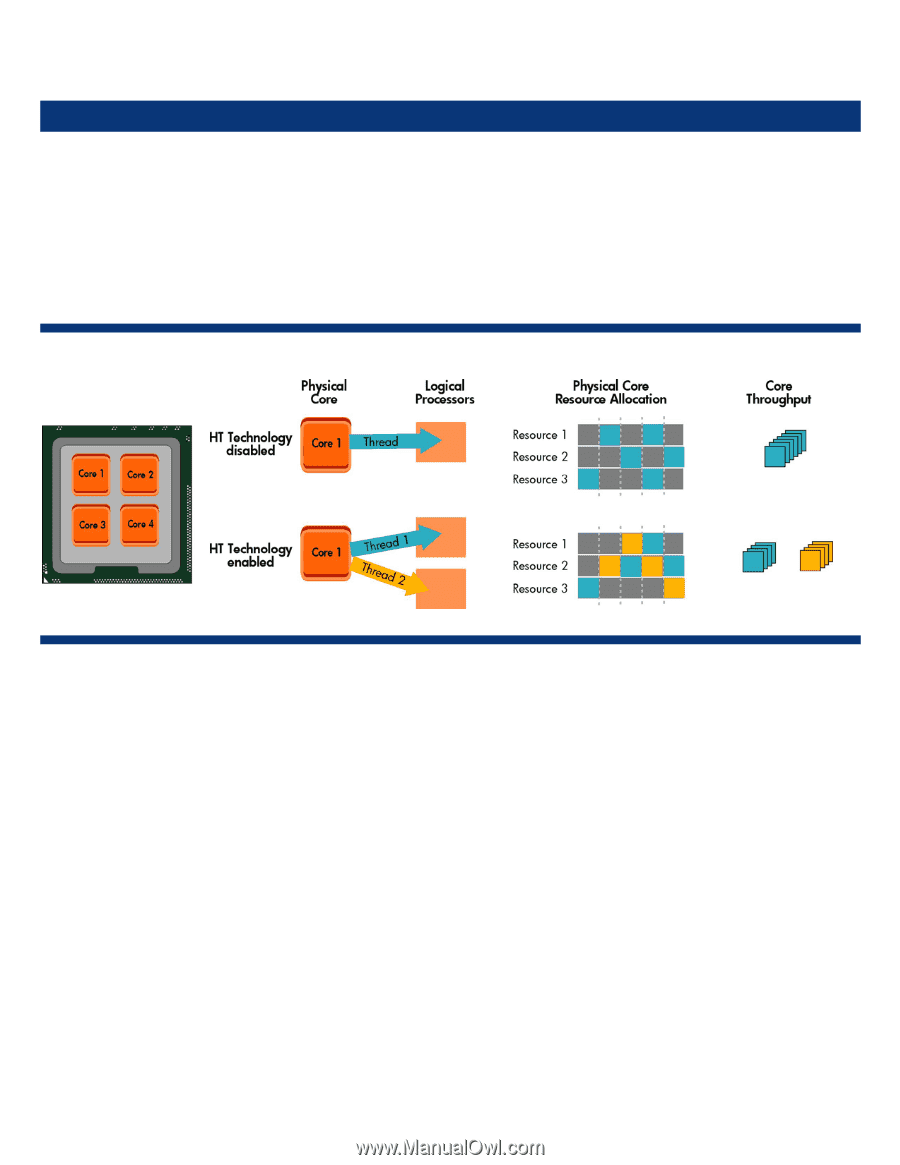HP StorageWorks 2/16V ISS Technology Update Volume 8, Number 7 - Page 2
Using Intel, Hyper-Threading Technology in HP ProLiant G6 servers
 |
View all HP StorageWorks 2/16V manuals
Add to My Manuals
Save this manual to your list of manuals |
Page 2 highlights
ISS Technology Update Volume 8, Number 7 Using Intel® Hyper-Threading Technology in HP ProLiant G6 servers Intel® Xeon® four-core processors based on the Intel Microarchitecture (Nehalem) re-introduce support for Hyper-Threading (HT) Technology, also known as simultaneous multi-threading. Each core has its own physical resources (architectural state, cache, registers, and execution units), enabling it to appear as two logical processors to the operating system (OS). HT Technology allows the OS to schedule two instruction streams (threads) to each core to share its physical resources (see Figure 1). For example, the OS scheduler in Windows 2008 R2 prefers to send a software thread to an idle physical core to avoid using two logical processors on a single core. First, the OS scheduler checks to see if an idle core is available. If an idle core is available, the scheduler assigns a new thread to that core. If an idle core is not available, the scheduler assigns the thread to a core's logical processor. However, if an idle physical core becomes available after the operation starts, to increase processor performance, the OS scheduler uses time-slicing to migrate the thread to the idle core. Figure 1. HT Technology allows the OS to schedule two threads to each core to share the core's physical resources. Some workloads, such as Internet and e-commerce applications and multi-tasking, may receive significant (20% to 30%) performance gains from HT Technology. Performance gains vary based on the hardware and software used. Alternatively, applications that routinely use high percentages of processor resources, such as high performance computing (HPC), may not receive a measurable performance increase from HT Technology. HPC applications make better use of processor resources by minimizing memory latencies through cache optimizations. So, although the OS may present two threads to a core as if there are two logical processors, both threads will not have access to all of the core's resources, resulting in a minor performance gain. If thread contention for the core's resources is high, processor performance may actually decrease. Intel® Turbo Boost Technology complements HT Technology by increasing the performance of multi-threaded workloads. Turbo Boost Technology increases the clock frequency of all active cores when some cores are idle or the processor is operating below power and thermal design points set by the user. Disabling HT Technology Test applications thoroughly, or contact the software manufacturer, to determine whether HT Technology can provide a measurable performance gain. If using HT Technology degrades application performance, it may be beneficial to disable it through the ROM Based Setup Utility (RBSU). 2