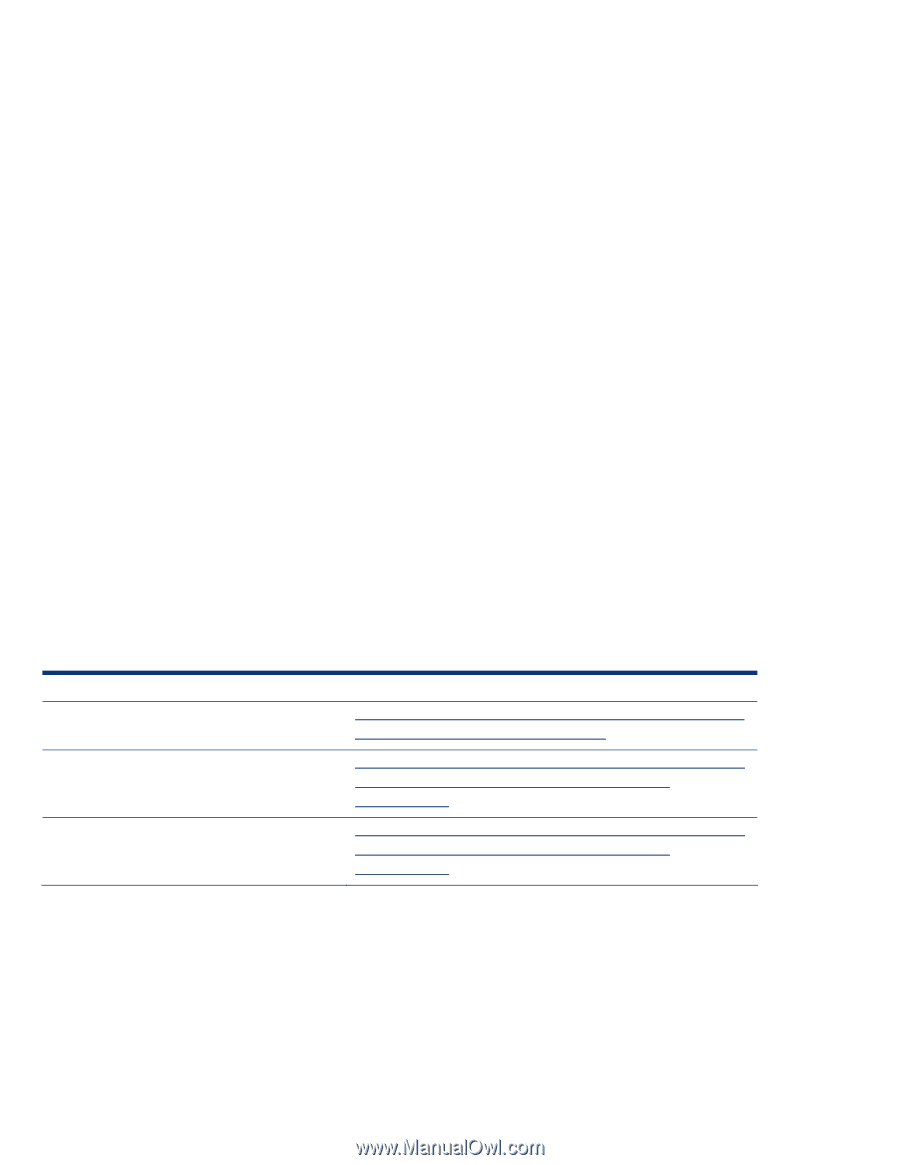HP StorageWorks 2/16V ISS Technology Update Volume 8, Number 7 - Page 6
ISS Technology Update, Volume 8, Number 7, Failure recovery, Summary, Additional resources
 |
View all HP StorageWorks 2/16V manuals
Add to My Manuals
Save this manual to your list of manuals |
Page 6 highlights
ISS Technology Update Volume 8, Number 7 Shared storage A third alternative would be to install the ESXi installable image on shared storage, which could be the same as that used for VM files or a lower-cost dedicated array. Boot from SAN deployments are the most commonly used configuration of this type. Failure recovery Failure certainly sounds like a bad word, but in a well-designed vSphere infrastructure based on HP BladeSystem, the effects may not be all that serious. Deploying a clustered environment of ESXi hosts provides greater high availability and fault tolerance. With virtual machines hosted on shared storage, VMotion can easily be used to transfer VMs from a server with a failing flash-based system device to another vSphere host in the cluster. The malfunctioning server can then be pulled from the enclosure and repaired. However, with an infrastructure based on Virtual Connect Flex-10 technology, a new server can simply be inserted into the empty bay, and it will assume the profile of the failed system. In this way, a fully functional vSphere host can be restored in minutes. For customers who cannot tolerate even this level of down time due to a failing flash-based ESXi install, the shared storage boot scenario is probably best. For example, a BladeSystem configuration using SAS switch interconnect modules and an HP MSA2000sa G2 SAS shared storage array provides a robust environment that can be configured to tolerate multiple levels of failure and provide maximum uptime for all vSphere host servers. Another alternative might be to consolidate the system drives for a number of blade servers on an HP StorageWorks MDS600 Disk System. More elaborate configurations based on Fibre Channel SAN arrays are also possible. Summary VMware ESXi on HP BladeSystem with ProLiant BL490c or ProLiant BL495c server blades provides an ideal infrastructure for a robust and secure vSphere 4 deployment. HP provides system configurations that meet a wide range of customer requirements. Customers are encouraged to review their specific needs and expectations with their HP sales or reseller contact to determine the best configuration for their application. Additional resources For additional information on the topics discussed in this article, visit: Resource Virtualization technology communications HP ProLiant BL490c G6 Server series HP ProLiant BL495c G6 Server series URL http://h18004.www1.hp.com/products/servers/technology /whitepapers/virtualization/index.html http://h10010.www1.hp.com/wwpc/us/en/sm/WF25a/3 709945-3709945-3328410-241641-33284193884113.html http://h10010.www1.hp.com/wwpc/us/en/sm/WF25a/3 709945-3709945-3328410-241641-33284193948609.html 6