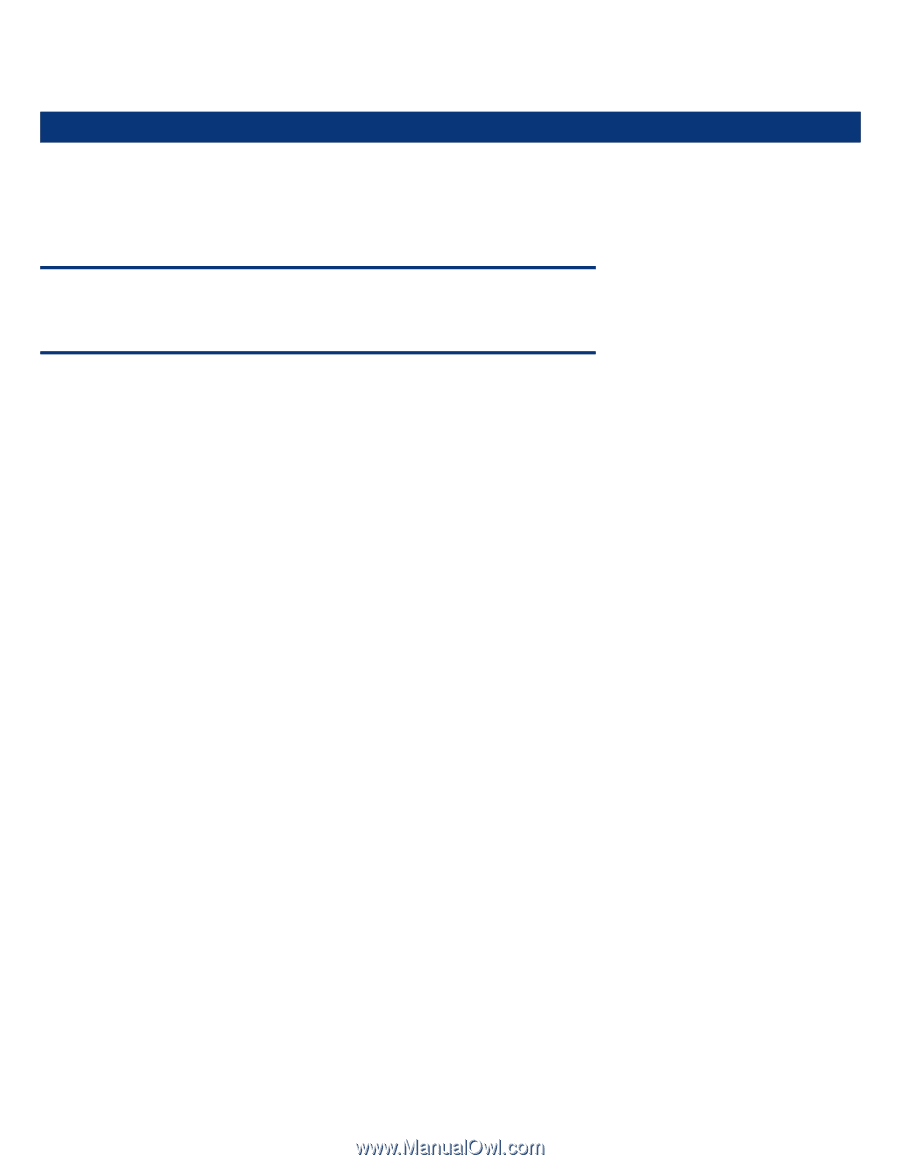HP StorageWorks 2/16V ISS Technology Update Volume 8, Number 7 - Page 5
Deploying VMware ESXi on HP ProLiant BL400 Series server blades
 |
View all HP StorageWorks 2/16V manuals
Add to My Manuals
Save this manual to your list of manuals |
Page 5 highlights
ISS Technology Update Volume 8, Number 7 Deploying VMware ESXi on HP ProLiant BL400 Series server blades Because of their robust memory and network capabilities, the HP ProLiant BL490c and HP ProLiant BL495c server blades are ideal systems for deploying virtualized infrastructures. The ESXi variant of VMware vSphere 4 is being adopted by many customers as a next generation hypervisor due to the stronger security that results from the absence of a console operating system. Many customers are interested in the best practices for deploying this basic building block of their vSphere infrastructure on HP BladeSystem. NOTE This article refers to the ProLiant BL490c G6 server blade for simplicity, but the principles are also applicable to the ProLiant BL495c server blade. Configuration alternatives There are several alternatives for configuring an ESXi installation on the BL490c G6 server, including installing the image on one of the following media: Flash media Solid state drive Shared storage Flash media Many customers are interested in using the most widely known technique that installs the image on an internal USB flash drive or SD card. This eliminates the need for any internal disk drives to host operating system files. The virtual machines (VM) hosted on this infrastructure are stored on external networked storage, which can range from low-cost, high-performance shared SAS to iSCSI to Fibre Channel SAN. Using a server with an integrated ESXi hypervisor on USB or SD flash memory provides a boot and run environment almost out of the box. However, customers should be aware that this type of flash memory uses multi-level cell (MLC) technology, which is most typically used for light duty applications such as photo storage and occasional file transfer. Despite elaborate wear-level techniques, these devices have a failure rate that is somewhat higher than HP enterprise SAS drives. However, failure of the flash device typically does not cause a server to crash because the ESXi image is not really critical after the system boots. Eventually, the server will have to be taken offline and repaired to ensure continued operation. Solid state drive Another alternative is to use the ESXi installable kit to install the image on a solid state drive (SSD) within the ProLiant BL490c G6 server blade chassis. While it is possible to create a Virtual Machine File System (VMFS) partition on the SSD to host VMs, this typically would only be done for the smallest of test environments. In general, the preferred model would be to store the VMs on a high-performance shared SAS, iSCSI, or Fibre Channel storage array to take advantage of capabilities such as VMotion and high availability. Customers who want a higher level of reliability than that attainable with USB or SD flash media may wish to use the SSD alternative. The flash memory in HP server SSDs uses single-level cell technology, which has a much higher reliability than the MLC technology used in USB and SD card flash media. In first generation SSD drives, this is comparable to the reliability of the HP mid-line rotating media drives used in HP servers. However, failures will occur, and the customer environment must tolerate the ability to take a server offline from time to time to change a failed drive. It is important to note that the SSDs in the current ProLiant BL490c G6 server blades cannot be combined into a mirrored RAID set due to the integrated SATA controller used within these systems. Thus, a single SSD is the most typical configuration within ESXi servers unless there is a specific customerdefined purpose for including a second drive. 5