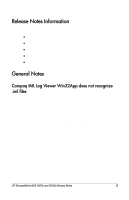HP StorageWorks 4000s NAS 4000s and 9000s Release Notes
HP StorageWorks 4000s - NAS Manual
 |
View all HP StorageWorks 4000s manuals
Add to My Manuals
Save this manual to your list of manuals |
HP StorageWorks 4000s manual content summary:
- HP StorageWorks 4000s | NAS 4000s and 9000s Release Notes - Page 1
Release Notes hp StorageWorks NAS 4000s/9000s Product Version: 4.1 First Edition (November 2003) Part Number: 352398-001 This document is intended for HP StorageWorks NAS 4000s and 9000s running version 4.1 of the NAS software image. This document provides information not available in other - HP StorageWorks 4000s | NAS 4000s and 9000s Release Notes - Page 2
any kind and is subject to change without notice. The warranties for HP products are set forth in the express limited warranty statements accompanying such an additional warranty. Confidential computer software. Valid license from HP required for possession, use or copying. Consistent with FAR - HP StorageWorks 4000s | NAS 4000s and 9000s Release Notes - Page 3
for NFS admin is logged into the domain 9 User name mapping Japanese characters 9 Mapping Service Fails to Start 9 Help instructions for creating NFS share cluster resource is incorrect 10 NAS Web User Interface 10 Rapid Startup Wizard automatically advances 10 List boxes do not scroll - HP StorageWorks 4000s | NAS 4000s and 9000s Release Notes - Page 4
error when file screening is implemented under Storage Manager 20 Cannot connect to AppleShare from a MacIntosh machine 20 DFS Local Root Cluster support 20 Creating the DFS Local Root in of the operating system 23 Drive Configuration 23 4 HP StorageWorks NAS 4000s and 9000s Release Notes - HP StorageWorks 4000s | NAS 4000s and 9000s Release Notes - Page 5
Release Notes cover the following major topics: • General Notes • Services for UNIX® (SFU) • NAS Web User Interface • Microsoft® Server 2003 • Quick Restore Process General file. This issue will be resolved in SmartStart and Support Software 7.0. HP StorageWorks NAS 4000s and 9000s Release Notes 5 - HP StorageWorks 4000s | NAS 4000s and 9000s Release Notes - Page 6
latest version of the client piece as documented in the administration guide. Services for NFS NFS performance will increase when changing from the default of the NFS server service must be restarted. Inform all users before restarting the service. 6 HP StorageWorks NAS 4000s and 9000s Release - HP StorageWorks 4000s | NAS 4000s and 9000s Release Notes - Page 7
toggling between synchronous and asynchronous writes: 1. When the caching setting for Services for NFS is set to asynchronous writes (caching on), NFS clients may incorrectly assume that all the writes were safely committed to stable storage; the writes were only in the Server for NFS cache. 2. For - HP StorageWorks 4000s | NAS 4000s and 9000s Release Notes - Page 8
service, then clear the NFS log, then start the Server for NFS service. The log file will then be accessible. NFS administrative shares support Services the error: Cannot write IOCTL to NFS driver.... HP StorageWorks NAS 4000s/9000s supports many network sharing protocols including the NFS protocol - HP StorageWorks 4000s | NAS 4000s and 9000s Release Notes - Page 9
Admin cannot list and map domain users and groups for Services for NSF mapping unless the Services for NFS admin is logged into the domain The administrator name mapping for the network file system (NFS) server does not support Windows or UNIX user names containing Japanese characters. The names of - HP StorageWorks 4000s | NAS 4000s and 9000s Release Notes - Page 10
a link or port terminator. Help instructions for creating NFS share cluster resource is incorrect The help instructions for the WSS2003 Services for NFS share cluster resource creation is the proper tool for managing cluster resource shares. 10 HP StorageWorks NAS 4000s and 9000s Release Notes - HP StorageWorks 4000s | NAS 4000s and 9000s Release Notes - Page 11
yield an error from cluster administrator that Cluster service on node xxxx cannot be started. The Service is either not installed or not configured. This Rapid Startup Wizard will fail to alter the Administrative password if the NAS device does not have an active network connection. To resolve the - HP StorageWorks 4000s | NAS 4000s and 9000s Release Notes - Page 12
terminated automatically, or these Sessions and processes may be terminated via the Terminal Services Manager viaStart > Programs > Administrator Tools. Configuring NIC Teaming through Remote Desktop before it will be visible again in the Web UI. 12 HP StorageWorks NAS 4000s and 9000s Release Notes - HP StorageWorks 4000s | NAS 4000s and 9000s Release Notes - Page 13
Rapid Startup becomes unresponsive if a NIC team is established Rapid Startup becomes unresponsive, if a NIC Team is established and then Rapid Startup is run with the team in place, the network settings pages will become unresponsive, and the wizard page cannot be exited. To exit Rapid Startup, - HP StorageWorks 4000s | NAS 4000s and 9000s Release Notes - Page 14
orphaned shares In Windows Storage Server 2003, deleting a disk that contains a share leaves an orphaned share on the file system. Orphaned shares will continue to be displayed in the Web UI until removed or until the system or service is restarted. 14 HP StorageWorks NAS 4000s and 9000s Release - HP StorageWorks 4000s | NAS 4000s and 9000s Release Notes - Page 15
for removing orphaned CIFS and NFS shares from the system. Methods one and two cause an interruption in service. 1. Restart the Server service: a. Open the web interface to the 4000s/9000s: b. Click Maintenance > Remote Desktop and log in. c. Right-click My Computer and choose Manage. d. Open the - HP StorageWorks 4000s | NAS 4000s and 9000s Release Notes - Page 16
also an HTTP Share: 1. Click the NAS Management console found on the desktop. 2. Expand Core Operating System. 3. Expand Internet Information Services. 4. Expand the NAS machine name. 5. Expand the Shares tab ://server-ip:2381 for secure port. 16 HP StorageWorks NAS 4000s and 9000s Release Notes - HP StorageWorks 4000s | NAS 4000s and 9000s Release Notes - Page 17
Security from the Web UI. Set the appropriate level of security to enable access. Microsoft Server 2003 Active HTML Storage Reports do not display file information properly When the Storage Reports format is set as Active Html, the report will not show any file information when opened with Internet - HP StorageWorks 4000s | NAS 4000s and 9000s Release Notes - Page 18
server which is not a existing member, the action will fail and a message will be displayed The cluster service on new node can not be started. The only way to add new node in a cluster is following line at the command line: sc create clussvc 18 HP StorageWorks NAS 4000s and 9000s Release Notes - HP StorageWorks 4000s | NAS 4000s and 9000s Release Notes - Page 19
44:18 AM User:N/A Computer:GREMLIN001 Description: The configuration information of the performance library C:\WINDOWS\system32\infoctrs.dll for the "InetInfo" service does not match the trusted performance library information stored in the registry. The functions in this library will not be treated - HP StorageWorks 4000s | NAS 4000s and 9000s Release Notes - Page 20
tool. DFS link components can exist in the local cluster or across NAS devices. In the case of links referring to clustered file share resources, each share must have an associated network name, ip address and underlying physical disk resource. 20 HP StorageWorks NAS 4000s and 9000s Release Notes - HP StorageWorks 4000s | NAS 4000s and 9000s Release Notes - Page 21
Creating the DFS Local Root in a cluster 1. Create or make use of a cluster group via the Web UI Cluster Pages. 2. Create or make use of a physical disk resource via the Web UI Cluster Pages. 3. Create or make use of a file share resource via the Web UI Cluster Pages. 4. Create or make use of an IP - HP StorageWorks 4000s | NAS 4000s and 9000s Release Notes - Page 22
Letters on data volumes may be reassigned during Quick Restore After Quick Restore of the NAS 4000s/9000s, drive letters may be reassigned. Shares will still function against the reassigned question, select change drive letter, and then edit. 22 HP StorageWorks NAS 4000s and 9000s Release Notes - HP StorageWorks 4000s | NAS 4000s and 9000s Release Notes - Page 23
and wait for the rebuild to finish. Drive Configuration The Quick Restore Process is designed to restore the operating system drives included in the HP StorageWorks NAS system. The two 36-GB drives in slots 0 and 1 make up the operating system drives. If the configuration of the two 36 GB drives - HP StorageWorks 4000s | NAS 4000s and 9000s Release Notes - Page 24
Utility is available by booting the system with the SmartStart CD included with the HP StorageWorks NAS system. WARNING: Do not replace the Operating System drives with drives that were ACU to remove any previous configuration from the drives. 24 HP StorageWorks NAS 4000s and 9000s Release Notes
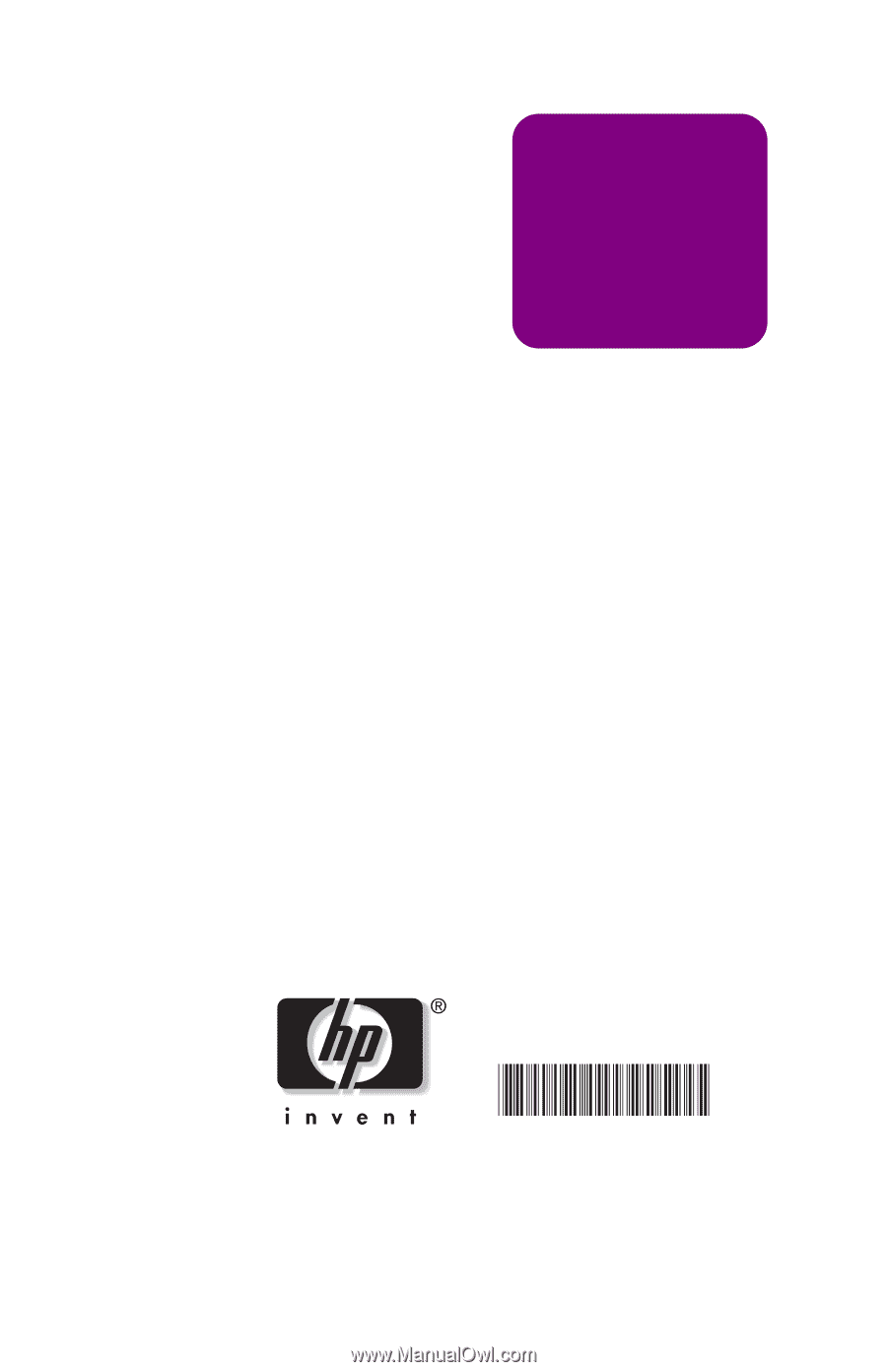
Release Notes
hp
StorageWorks
NAS 4000s/9000s
Product Version: 4.1
First Edition (November 2003)
Part Number
:
352398-001
This document is intended for HP StorageWorks NAS 4000s and
9000s running version 4.1 of the NAS software image. This
document provides information not available in other documents.
3
52398- 001