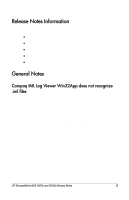HP StorageWorks 4000s NAS 4000s and 9000s Release Notes - Page 3
Contents
 |
View all HP StorageWorks 4000s manuals
Add to My Manuals
Save this manual to your list of manuals |
Page 3 highlights
Contents Release Notes Information 5 General Notes 5 Compaq IML Log Viewer Win32App does not recognize .iml files . 5 Cannot fully install Secure Path Manager 6 Shadow Copy for Shared folders is the wrong version 6 Services for NFS 6 Comments in Password and Group file not recognized 7 Clearing the NFS log via the WebUI causes the log file to become inaccessible 8 NFS administrative shares support 8 Volume Mount Points support 8 Admin cannot list and map domain users and groups for Services for NSF mapping unless the Services for NFS admin is logged into the domain 9 User name mapping Japanese characters 9 Mapping Service Fails to Start 9 Help instructions for creating NFS share cluster resource is incorrect 10 NAS Web User Interface 10 Rapid Startup Wizard automatically advances 10 List boxes do not scroll properly 10 Cluster Resource Shares appear in share pages of WEB UI 10 Advanced Cluster Management button yields error on nonconfigured clusters 11 Rapid Startup will not alter the Administrative Password 11 Cluster Create Resource Wizard does not save state 11 Improper Closure of Remote Desktop 12 Configuring NIC Teaming through Remote Desktop results in failure of NIC Teaming 12 Disabled network cards not visible in Web UI 12 Rapid Startup becomes unresponsive if a NIC team is established.. 13 Renaming host does not change address bar of browser 13 3