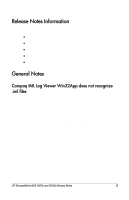HP StorageWorks 4000s NAS 4000s and 9000s Release Notes - Page 4
Microsoft Server 2003, Quick Restore Process - storageworks nas
 |
View all HP StorageWorks 4000s manuals
Add to My Manuals
Save this manual to your list of manuals |
Page 4 highlights
Renaming host forces a restart where the restart page does not refresh 13 Altering the Network interface from DHCP to static causes the page not to return 14 Managing NTFS Mount points 14 Default Username and Passwords 14 Web UI continues to display Orphaned Shares 14 RESOLUTION 15 HP System Management Help Page Displays incorrect Text .......... 16 DFS Root does not update on file share page 17 FAT & FAT32 volumes are not displayed on the Volumes main page 17 HTTP Access is denied even though protocol is listed as Running 17 Microsoft Server 2003 17 Active HTML Storage Reports do not display file information properly 17 Can not add a new node into existing cluster from new node .......... 18 Cluster reference fails when using the cluster name to access cluster administrator on the local node 18 Cluster node eviction occasionally fails 18 Event Log Messages in the Event Log 19 Incorrect error when file screening is implemented under Storage Manager 20 Cannot connect to AppleShare from a MacIntosh machine 20 DFS Local Root Cluster support 20 Creating the DFS Local Root in a cluster 21 Adding Clustered Shares into the Distributed File System 21 Quick Restore Process 22 Performance is Extremely Degraded When Drives Are Expanding 22 Drive Letters on data volumes may be reassigned during Quick Restore 22 Quick Restore will not function when trying to QR on a broken mirror of the operating system 23 Drive Configuration 23 4 HP StorageWorks NAS 4000s and 9000s Release Notes