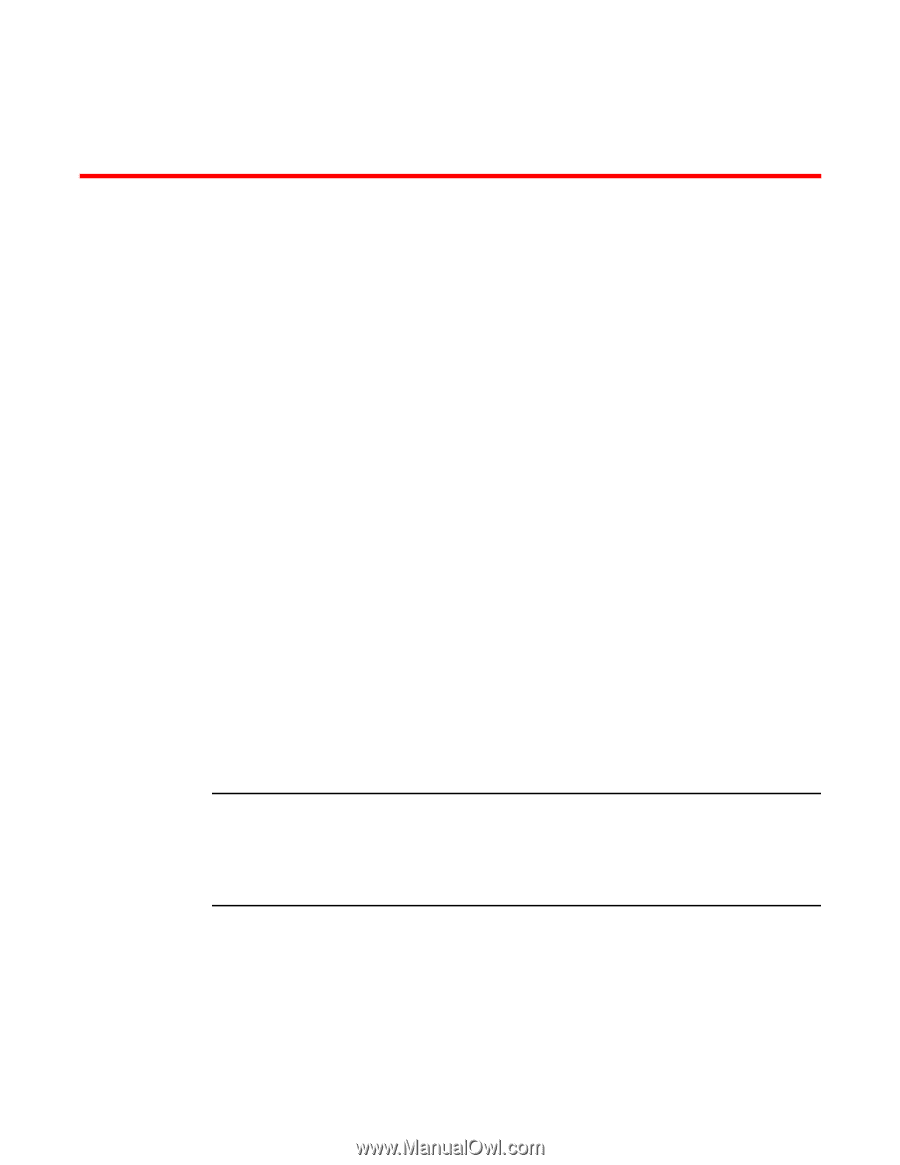HP StorageWorks 8/80 Brocade Web Tools Administrator's Guide v6.3.0 (53-100134 - Page 207
Using the Access Gateway, In this Access Gateway overview
 |
View all HP StorageWorks 8/80 manuals
Add to My Manuals
Save this manual to your list of manuals |
Page 207 highlights
Chapter Using the Access Gateway 12 In this chapter •Access Gateway overview 175 •Viewing switch explorer for Access Gateway mode 176 •Access Gateway mode on Brocade Encryption switch 177 •Enabling Access Gateway mode 179 •Disabling Access Gateway mode 180 •Viewing the Access Gateway settings 180 •Port configuration 181 •Access Gateway policy modification 185 Access Gateway overview Access Gateway is a software feature, which allows multiple host bus adapters (HBAs) to access the fabric using fewer physical ports. You can set a switch in Access Gateway mode to transform them into a device management tool that is compatible with different types of fabrics, including Brocade Enterprise OS (EOS), and Cisco-based fabrics. When a switch is in Access Gateway mode, it is logically transparent to the host and the fabric. Brocade Access Gateway mode allows hosts to access the fabric without increasing the number of switches and simplifies configuration and management in a large fabric by reducing the number of domain IDs and ports. Access Gateway mode is available on the 5100, 4012, 4016, 4018, 4020, 4024, 4424, 200E, 300, and the Brocade Encryption switches. For detailed descriptions of the Access Gateway, refer to the Brocade Access Gateway Administrator's Guide. NOTE When Access Gateway mode is enabled on switches managed through Web Tools, only a limited subset of menus and options related to device management are available. A switch in Access Gateway mode is considered a device management tool and not a fabric switch, therefore fabric related options are disabled, fabric management menus are unavailable, and fabric-related service requests are forwarded to the fabric switches. Web Tools Administrator's Guide 175 53-1001343-01