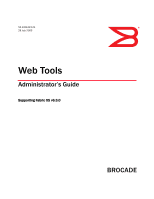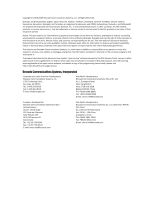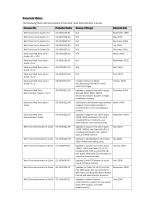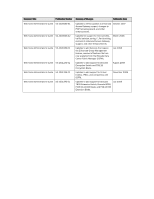vi
Web Tools Administrator’s Guide
53-1001343-01
Role-Based Access Control. . . . . . . . . . . . . . . . . . . . . . . . . . . . . . . . . 16
Session management. . . . . . . . . . . . . . . . . . . . . . . . . . . . . . . . . . . . . 17
Ending a Web Tools session . . . . . . . . . . . . . . . . . . . . . . . . . . . . 17
Requirements for IPv6 support . . . . . . . . . . . . . . . . . . . . . . . . . . . . . 18
Chapter 2
Using the Web Tools Interface
In this chapter . . . . . . . . . . . . . . . . . . . . . . . . . . . . . . . . . . . . . . . . . . .19
Viewing Switch Explorer . . . . . . . . . . . . . . . . . . . . . . . . . . . . . . . . . . . 19
Changes for consistency with DCFM . . . . . . . . . . . . . . . . . . . . .22
Tasks. . . . . . . . . . . . . . . . . . . . . . . . . . . . . . . . . . . . . . . . . . . . . . . 24
Fabric Tree . . . . . . . . . . . . . . . . . . . . . . . . . . . . . . . . . . . . . . . . . . 25
Changing the Admin Domain context . . . . . . . . . . . . . . . . . . . . .25
Switch View buttons. . . . . . . . . . . . . . . . . . . . . . . . . . . . . . . . . . . 28
Switch View. . . . . . . . . . . . . . . . . . . . . . . . . . . . . . . . . . . . . . . . . .28
Switch Events and Switch Information . . . . . . . . . . . . . . . . . . . .32
Free Professional Management Tool . . . . . . . . . . . . . . . . . . . . . 33
Displaying tool tips . . . . . . . . . . . . . . . . . . . . . . . . . . . . . . . . . . . . . . . 34
Right-click options. . . . . . . . . . . . . . . . . . . . . . . . . . . . . . . . . . . . . . . . 34
Refresh rates . . . . . . . . . . . . . . . . . . . . . . . . . . . . . . . . . . . . . . . . . . . .35
Displaying switches in the fabric . . . . . . . . . . . . . . . . . . . . . . . . . . . . 35
Working with Web Tools: recommendations . . . . . . . . . . . . . . . . . . .36
Opening a Telnet or SSH client window . . . . . . . . . . . . . . . . . . . . . . . 37
Collecting logs for troubleshooting. . . . . . . . . . . . . . . . . . . . . . . . . . .37
Chapter 3
Managing Fabrics and Switches
In this chapter . . . . . . . . . . . . . . . . . . . . . . . . . . . . . . . . . . . . . . . . . . .39
Fabric and switch management overview . . . . . . . . . . . . . . . . . . . . .39
Opening the Switch Administration window. . . . . . . . . . . . . . . . 41
Refreshing the Switch Administration window. . . . . . . . . . . . . . 41
Configuring IP and netmask information. . . . . . . . . . . . . . . . . . . . . . 42
Netstat Performance. . . . . . . . . . . . . . . . . . . . . . . . . . . . . . . . . . . . . .43
Configuring a syslog IP address . . . . . . . . . . . . . . . . . . . . . . . . . . . . .43
Removing a syslog IP address . . . . . . . . . . . . . . . . . . . . . . . . . . . . . . 44
Setting up IP Filtering . . . . . . . . . . . . . . . . . . . . . . . . . . . . . . . . . . . . . 44
Blade management. . . . . . . . . . . . . . . . . . . . . . . . . . . . . . . . . . . . . . .45
Enabling or disabling a blade . . . . . . . . . . . . . . . . . . . . . . . . . . . 45
Setting a slot-level IP address . . . . . . . . . . . . . . . . . . . . . . . . . . .46
Viewing IP addresses . . . . . . . . . . . . . . . . . . . . . . . . . . . . . . . . . .46
Switch configuration . . . . . . . . . . . . . . . . . . . . . . . . . . . . . . . . . . . . . . 47
Enabling and disabling a switch . . . . . . . . . . . . . . . . . . . . . . . . . 47
Changing the switch name . . . . . . . . . . . . . . . . . . . . . . . . . . . . . 47
Changing the switch domain ID . . . . . . . . . . . . . . . . . . . . . . . . . 47
Viewing and printing a switch report . . . . . . . . . . . . . . . . . . . . .48