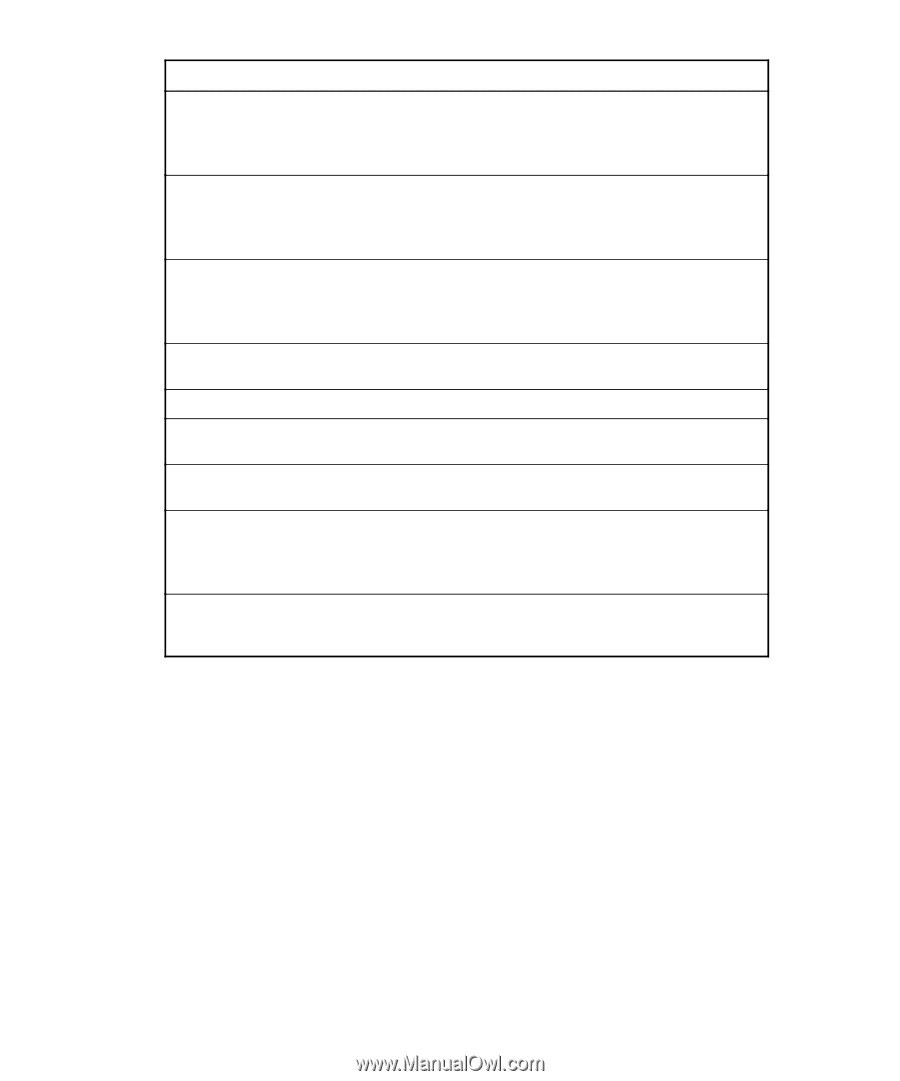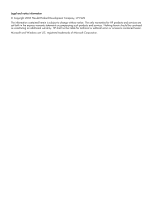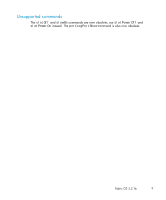HP StorageWorks MSA 2/8 HP StorageWorks Fabric OS V3.2.1b Release Notes (AA-RU - Page 5
Closed Defects - san switch password
 |
View all HP StorageWorks MSA 2/8 manuals
Add to My Manuals
Save this manual to your list of manuals |
Page 5 highlights
Closed Defects PLOGI accept frame (ACC) from storage was not being forwarded by Fabric OS 3.2.x during reset of multiple storage nodes. Host could not see target. If not upgrading to this latest Fabric OS 3.2.1b release, the workaround is to run the portdisable and then portenable commands to reset then port. A switch running Fabric OS 3.2.0 in Interop mode, an E_port may segment when connecting to specific 3rd-party switches. If not upgrading to this latest release, the workaround is to use an older version of code on the 3rd-party switch that supports version 2 exchange fabric parameters (EFP). The end-to-end acceptance of the n_port login (PLOGI ACC) is not getting through on a SAN Switch 2/16. If not upgrading to this latest release, the workaround is to Run portDisable/ portEnable on the port for the host losing access to the device. SAN Switch 2/16 running Fabric OS v3.2.0a dropped the n_port login (PLOGI) accept (ACC) with a device running at 1 Gbps. Intermittent loss of target on switch running Fabric OS 3.2.0x. SAN Switch 2/16 was reported to flood a host by sending n_port logins (PLOGI) every millisecond. SAN Switch 2/16 displayed a stack overflow message and panicked during normal operation. SAN Switch 2/16 only - After using Fabric Manager v5.0.0 to change the admin password, the switch reverts to an old admin password upon reboot. If not upgrading to this latest Fabric OS 3.2.1b release, the workaround is to use the CLI command passwd to change the original admin password. Management server did not provide the correct port data when running extended Port Identifier (PID) format. Fabric OS 3.2.x running under PID format 2 gives SMI-A no connected N_Port data. Fabric OS 3.2.1b 5