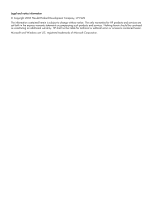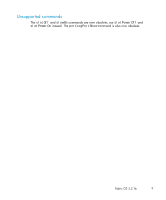HP StorageWorks MSA 2/8 HP StorageWorks Fabric OS V3.2.1b Release Notes (AA-RU - Page 6
Firmware update - storageworks msa san switch 2 8 firmware
 |
View all HP StorageWorks MSA 2/8 manuals
Add to My Manuals
Save this manual to your list of manuals |
Page 6 highlights
Firmware update To access the latest Fabric OS 3.2.1b firmware, configuration files and MIB files go to the following HP web site: NOTE: Some product web pages may use slightly different links. http://www.hp.com/country/us/eng/prodserv/storage.html To download: 1. Locate the IT storage Products section of the web page. 2. Under Networked storage, click SAN Infrastructure. 3. From the SAN Infrastructure web page, locate the SAN Infrastructure products section. 4. For switches running Fabric OS 3.2.1 or later, click B-Series Switches - Entry Level. 5. Click HP StorageWorks MSA SAN switch 2/8. 6. Go to the Product information section, located on the far right side of the web page. a. Select Software, firmware & drivers. b. Go to the Select operating system section. Select Cross operating system (BIOS, Firmware, Diagnostics, etc.) c. Scroll to the Firmware section of the web page and select the appropriate firmware version. d. Click the Download button and follow the prompts in the File Download dialog box. 6