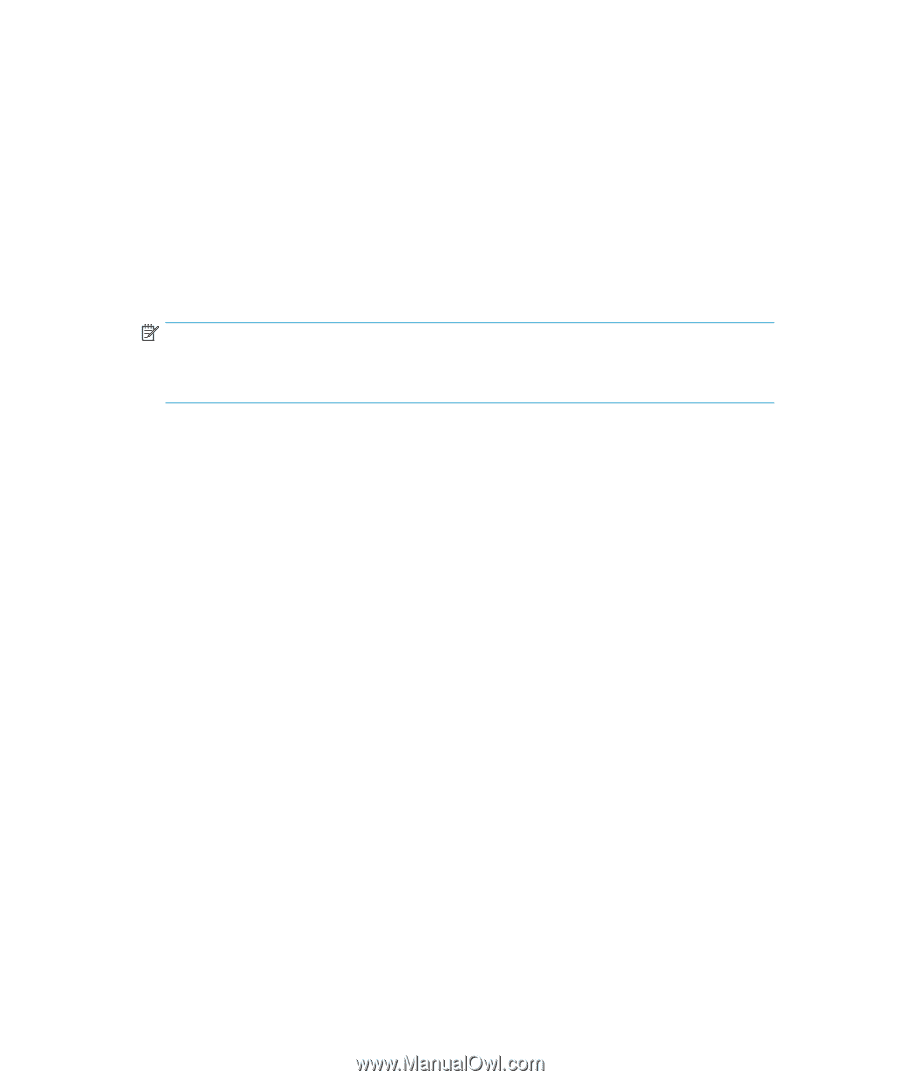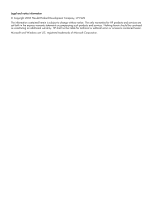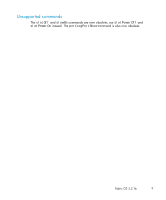HP StorageWorks MSA 2/8 HP StorageWorks Fabric OS V3.2.1b Release Notes (AA-RU - Page 7
Important notes
 |
View all HP StorageWorks MSA 2/8 manuals
Add to My Manuals
Save this manual to your list of manuals |
Page 7 highlights
Important notes The following sections list important notes. Mixed fabric environment with different switch platforms Fabric OS v2.6.2, v3.1.2, and v4.2.x introduced a new switch PID format: Extended Edge PID (Format 2). Extended Edge PID is useful if you introduce a Fabric OS 3.2.1 switch into a fabric consisting solely of Fabric OS v2.x/v3.x switches. Before adding a Fabric OS v3.2.1 switch to such a fabric, refer to the HP StorageWorks Fabric OS procedures 3.1.x/4.1.x user guide for information on the Extended Edge PID format. NOTE: Switches must operate with Fabric OS v2.6.2, v3.1.2, v4.2.x or later to use the Extended Edge PID format. If Extended Edge PID is set (before a downgrade from the current Fabric OS release to an earlier Fabric OS release that does not support the Extended PID format), PID needs to be set back to a supported format, such as Core PID (format 1) or native PID (format 0). Advanced Web Tool updates When using a mixed fabric-that is, a fabric that contains v4.x, v3.x, and v2.x switches-HP recommends that you use the most advanced switches to control the fabric. For example, use the 4.x switches as the primary Fibre Channel Switch (FCS), as the location to perform zoning tasks, and as the time server. HP also recommends that you use the most recently released firmware to control the fabric. If a dialog box is displayed from the Switch Admin window of Advanced Web Tools and the user selects another dialog box from Advanced Web Tools, a window display error occurs. This is a known issue in JavaTM 1.3. HP recommends using Java 1.4.1_03. Two-domain and Four-domain fabric licensing If your fabric includes a switch with a license for a limited number of switches in the fabric and the fabric exceeds the limit, Advanced Web Tools allows a 45-day grace period during which you can still monitor the switch. Advanced Web Tools periodically displays warning messages. These messages warn you that your fabric size exceeds the supported switch configuration limit and tells you how long you have before Advanced Web Tools will be disabled. After the 45-day grace period, you will no longer be able to launch Advanced Web Tools. Fabric OS 3.2.1b 7