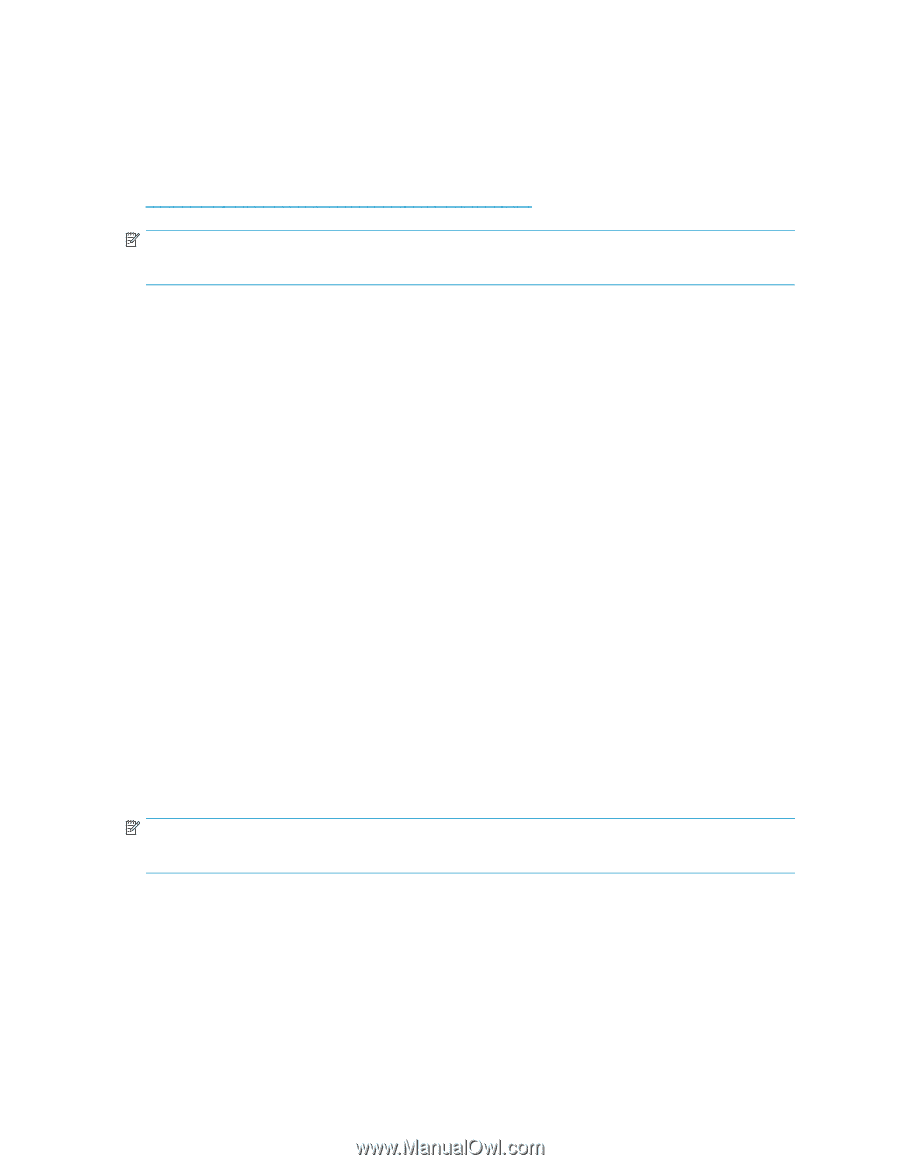HP StorageWorks MSA 2/8 HP StorageWorks Fabric OS V3.2.1c Release Notes (AA-RU - Page 5
Firmware update, Important notes - san switch user guide
 |
View all HP StorageWorks MSA 2/8 manuals
Add to My Manuals
Save this manual to your list of manuals |
Page 5 highlights
to allow the user to set up for a different IP address for a trap on index 0 and 3, if desired. The snmpBRResetNonDefault command can be used to revert to default behavior. Firmware update To access the latest Fabric OS 3.2.1c firmware, configuration files and MIB files, go to the following HP web site: http://www.hp.com/country/us/eng/prodserv/storage.html NOTE: Some product web pages may use slightly different links. To download: 1. Locate the IT data storage section of the web page. 2. Under Networked storage, click Storage Networking. 3. From the Storage Networking web page, locate and click B-series Switches. 4. For switches running Fabric OS 3.2.1 or later, click B-Series Embedded and BladeSystem Switches. 5. Click HP StorageWorks MSA SAN switch 2/8. 6. Go to the Product Information section located on the far right side of the web page. a. Select Software, firmware & drivers. b. Go to the Select operating system section and select Cross operating system (BIOS, Firmware, Diagnostics, etc.) c. Scroll to the Firmware section of the web page and select the appropriate firmware version. d. Click the Download button and follow the prompts in the File Download dialog box. Important notes The following sections provide important information regarding Fabric OS 3.2.1c. Mixed fabric environment with different switch platforms Fabric OS 2.6.2, 3.1.2, and 4.2.x introduced a new switch PID format: Extended Edge PID (format 2). Extended Edge PID is useful if you introduce a Fabric OS 3.2.1 switch into a fabric consisting solely of Fabric OS 2.x/3.x switches. Before adding a Fabric OS 3.2.1 switch to such a fabric, refer to the HP StorageWorks Fabric OS procedures 3.1.x/4.1.x user guide for information n the Extended Edge PID format. NOTE: Switches must operate with Fabric OS 2.6.2, 3.1.2, 4.2.x, or later to use the Extended Edge PID format. If Extended Edge PID is set (before a downgrade from the current Fabric OS release to an earlier Fabric OS release that does not support the Extended Edge PID format), PID needs to be set back to a supported format, such as Core PID (format 1) or native PID (format 0). Advanced Web Tool updates When using a mixed fabric - that is, a fabric that contains Fabric OS 4.x, 3.x, and 2.x switches - HP recommends that you use the most advanced switches to control the fabric. For example, use the Fabric OS 4.x switches as the primary Fibre Channel Switch (FCS), as the location to perform zoning HP StorageWorks Fabric OS 3.2.1c release notes 5