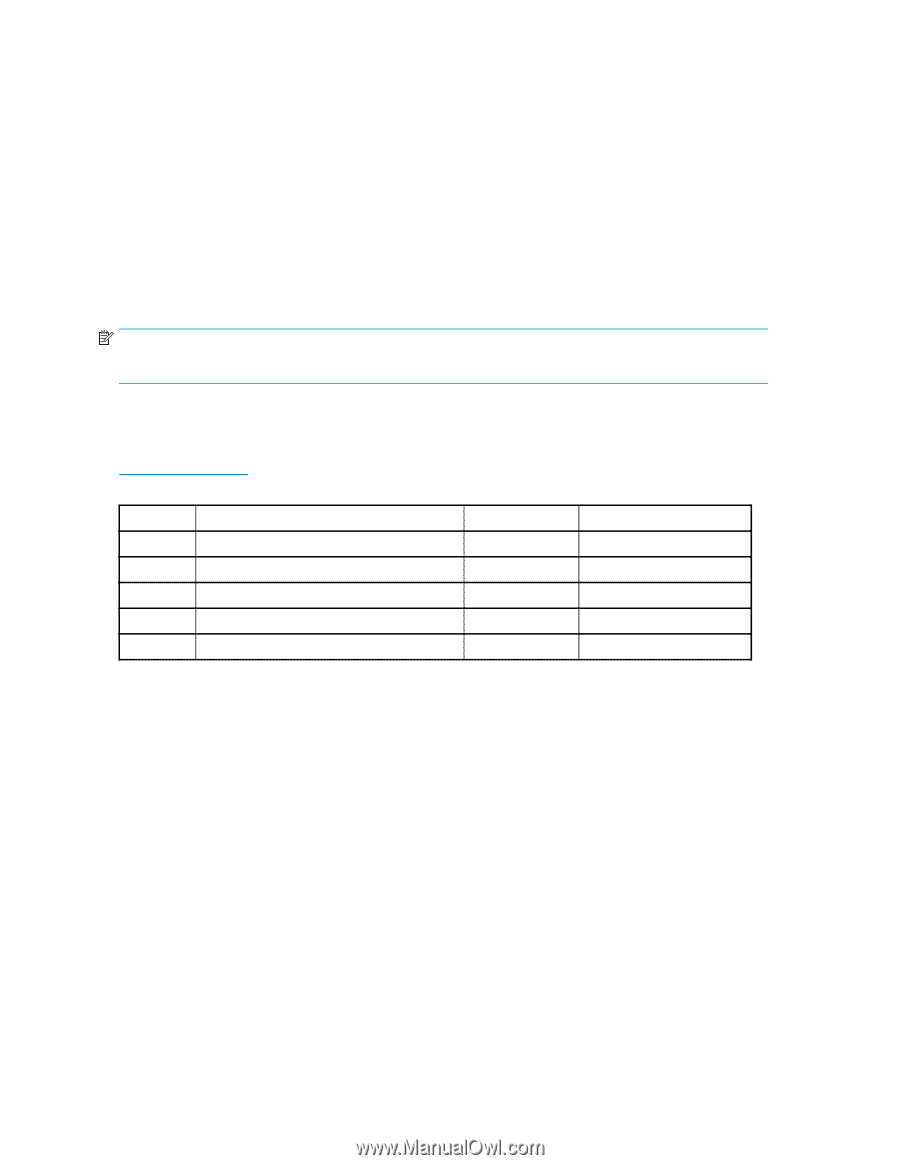HP StorageWorks MSA 2/8 HP StorageWorks Fabric OS V3.2.1c Release Notes (AA-RU - Page 6
Browser, OS, and Java Plug-in support
 |
View all HP StorageWorks MSA 2/8 manuals
Add to My Manuals
Save this manual to your list of manuals |
Page 6 highlights
tasks, and as the time server. HP also recommends that you use the most recently released firmware to control the fabric. If a dialog box is displayed from the Switch Admin window of Advanced Web Tools and the user selects another dialog box from Advanced Web Tools, a window display error occurs. This is a known issue in Java™ 1.3. HP recommends using Java 1.4.1_03. Two-domain and four-domain fabric licensing If your fabric includes a switch with a license for limited number of switches in the fabric and the fabric exceeds the limit, Advanced Web Tools allows a 45-day grace period during which you can still monitor the switch. Advanced Web Tools periodically displays warning messages. These messages warn you that your fabric size exceeds the supported switch configuration limit and tells you how long you have before Advanced Web Tools will be disabled. After the 45-day grace period, you will no longer be able to launch Advanced Web Tools. NOTE: Two-domain and four-domain fabric licensing is applicable only to 2 Gbps switches. Browser, OS, and Java Plug-in support Table 1 identifies the supported browsers, operating systems, and Java Plug-ins for this release. Go to http://www.hp.com for the latest list of supported operating systems. Table 1 Browsers, operating systems, and Java Plug-ins Priority Operating system Browser Java Plug-in 1 Windows® 2000 IE 6.0 1.4.2_03 2 Windows XP® IE 6.0 1.4.2_03 3 Windows 2003 IE 6.0 1.4.2_03 4 Solaris 2.8, 2.9 Mozilla 1.6 1.4.2_03 5 Red Hat Linux 9.0 Mozilla 1.6 1.4.2_03 Non-default operands HP recommends the use of non-default operands for diagnostic commends for advanced users and field support only. Save the zone database configuration immediately after an upgrade After making an upgrade to a later Fabric OS release, the user should save the zone database configuration immediately following the upgrade. Changes to the zoning database can then be conducted. If you planning to downgrade to the prior Fabric OS release, remember to clear the zoning database and then restore the saved zoning database configuration prior to the downgrade. Zoning With AUDIT logging enabled, while performing zoning changes via CLI, an additional audit log from HTTP may appear along with the audit logs from zoning. A message does not always appear, but when it does, it represents redundant reporting by the CAL layer. 6