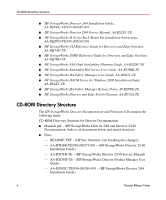HP Surestore 64 FW 05.01.00 and SW 07.01.00 Director Release Notes (AA-RTDVC-T - Page 11
Considerations for Downgrading the Version of Firmware, Switchover
 |
View all HP Surestore 64 manuals
Add to My Manuals
Save this manual to your list of manuals |
Page 11 highlights
Important Information To execute a CTP switchover, perform the following steps: 1. From Product Manager Hardware view, verify that an amber LED indicator does not display for either CTP card. 2. Right-click on a CTP card and choose Switchover from the menu. Note: The switch or director will lose its Ethernet connection for a short period during the switchover process. 3. Upgrade firmware to version 05.01.00-24. All products must be running firmware version 04.00.00 or higher before upgrading to version 05.01.00-24. If a switch or director is operating with a firmware level below 04.00.00, you must upgrade to version 04.00.00 or higher before installing version 05.01.00-24. All products must be running version 02.00.00 or higher before upgrading to version 04.01.02-04. Upgrading to version 04.01.02-04 from version 02.00.00 or higher is nondisruptive to attached devices. Firmware that predates the 01.03.00 or 01.04.00 firmware release must first be upgraded to a 01.03.xx or 01.04.xx firmware version, and then upgraded to version 02.00.00 or higher, before the upgrade to version 04.01.02-04 can be completed. Considerations for Downgrading the Version of Firmware Directors and edge switches are not required to be offline before performing a firmware downgrade operation. Limitations to downgrades are clearly identified if there are any limitations to performing the operation. Before downgrading firmware, it is highly recommended that you back up the edge switch or director configuration in the event that a failure should occur. Refer to the switch or director Product Manager user guide for more information. Embedded Web Server (EWS) also provides an option to print or save product configuration to a file. Refer to the HP StorageWorks Embedded Web Server User Guide for more information. Downgrading directly to a version prior to 04.00.00 from version 05.01.00-24 is not allowed. To downgrade to a version prior to 04.00.00, you must first downgrade to version 04.YY.ZZ. Director Release Notes 11