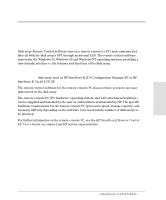HP Surestore E Disk Array XP256 Familiarization Guide - Page 38
Error Conditions, Recommended Action
 |
View all HP Surestore E Disk Array XP256 manuals
Add to My Manuals
Save this manual to your list of manuals |
Page 38 highlights
Error Conditions Error Condition Error message displayed on the control panel by the amber Message LED. General power outage. Fence message is displayed on the remote control PC. READY LED does not go on, or there is no power supplied. Recommended Action Determine the type of error (see the SIM codes in this chapter). If possible, remove the cause of the error. For errors that cannot be resolved, contact your HP service representative. After power has been restored to the disk array, verify that AC power is stable, and all phases have been restored. Use the process outlined in "Recovering from a Power Outage to the Disk Array" (page 33) to recover from the power outage. Determine if there is a failed storage path. If not, call the HP support center to report the erroneous fence message. If there is a failed storage path, toggle the RESTART switch and retry the operation. If the fence message is displayed again, call the support center for assistance. If the operation completes successfully (no failed path), the error has been fixed. Call the HP support center for assistance. WARNING: Do not open the disk array control cabinet or touch any controls inside the control cabinet. 38