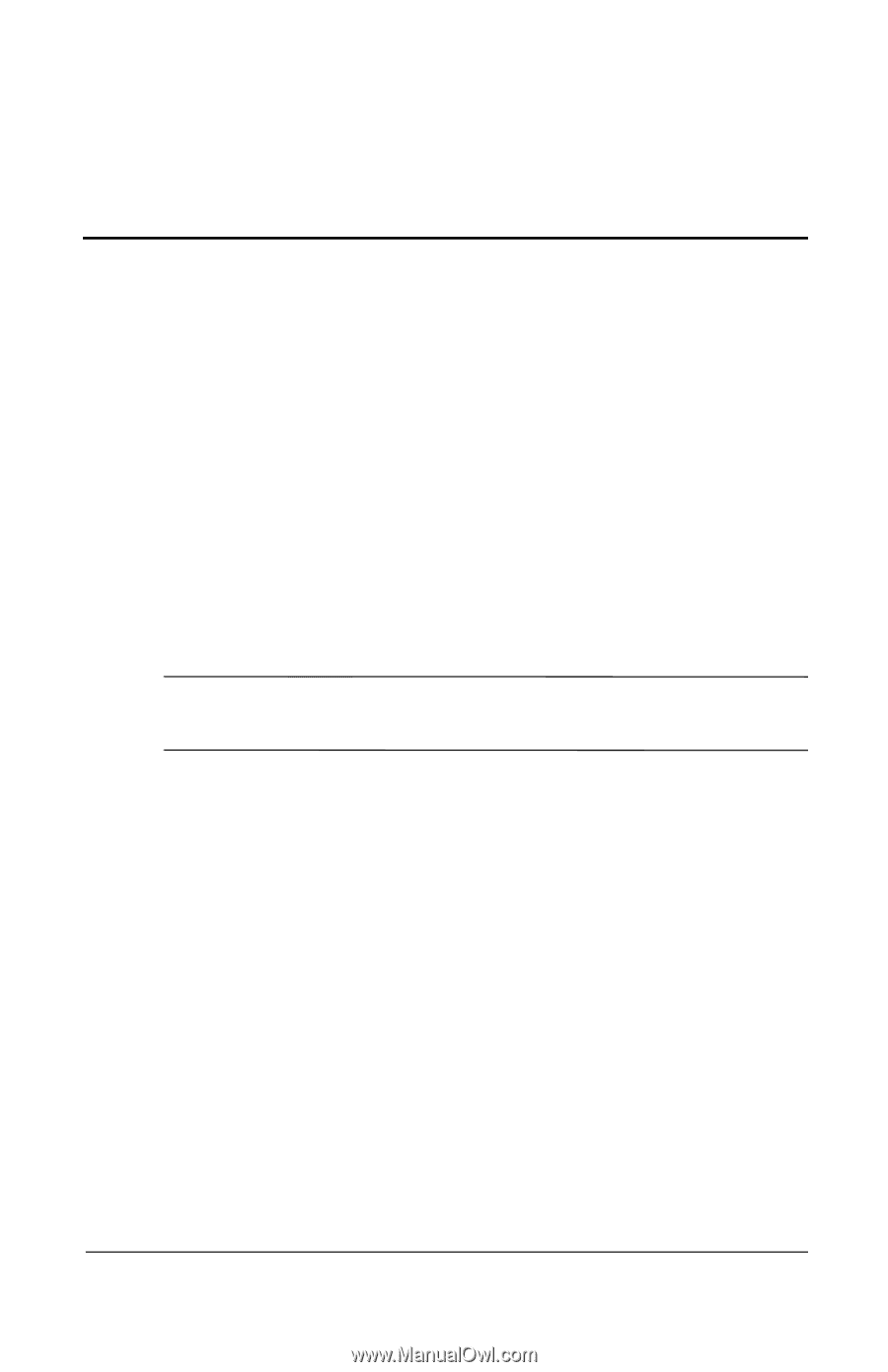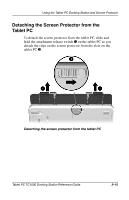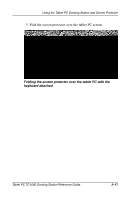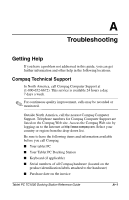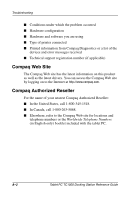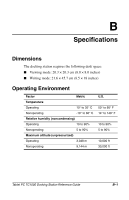HP TC1000 Compaq Tablet PC TC1000 Series Docking Station Reference Guide - Page 38
Troubleshooting, Getting Help, Compaq Technical Support
 |
UPC - 613326724071
View all HP TC1000 manuals
Add to My Manuals
Save this manual to your list of manuals |
Page 38 highlights
A Troubleshooting Getting Help If you have a problem not addressed in this guide, you can get further information and other help in the following locations. Compaq Technical Support In North America, call Compaq Computer Support at (1-800-652-6672). This service is available 24 hours a day, 7 days a week. ✎ For continuous quality improvement, calls may be recorded or monitored. Outside North America, call the nearest Compaq Computer Support. Telephone numbers for Compaq Computer Support are listed on the Compaq Web site. Access the Compaq Web site by logging on to the Internet at http://www.compaq.com. Select your country or region from the drop-down list. Be sure to have the following items and information available before you call Compaq: ■ Your tablet PC ■ Your Tablet PC Docking Station ■ Keyboard (if applicable) ■ Serial numbers of all Compaq hardware (located on the product identification labels attached to the hardware) ■ Purchase date on the invoice Tablet PC TC1000 Docking Station Reference Guide A-1