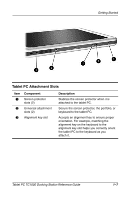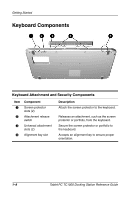HP TC1000 Compaq Tablet PC TC1000 Series Docking Station Reference Guide - Page 7
Right Side View, Right Side Components
 |
UPC - 613326724071
View all HP TC1000 manuals
Add to My Manuals
Save this manual to your list of manuals |
Page 7 highlights
Right Side View Getting Started Right Side Components Item Component 1 MultiBay 2 Pivot arm Description Supports a diskette drive, CD-ROM or CD-RW drive, DVD drive, CD-RW/DVD drive, or second hard drive. Tilts the docking stand forward and backward to enable different viewing angles and different docking modes. Tablet PC TC1000 Docking Station Reference Guide 1-3
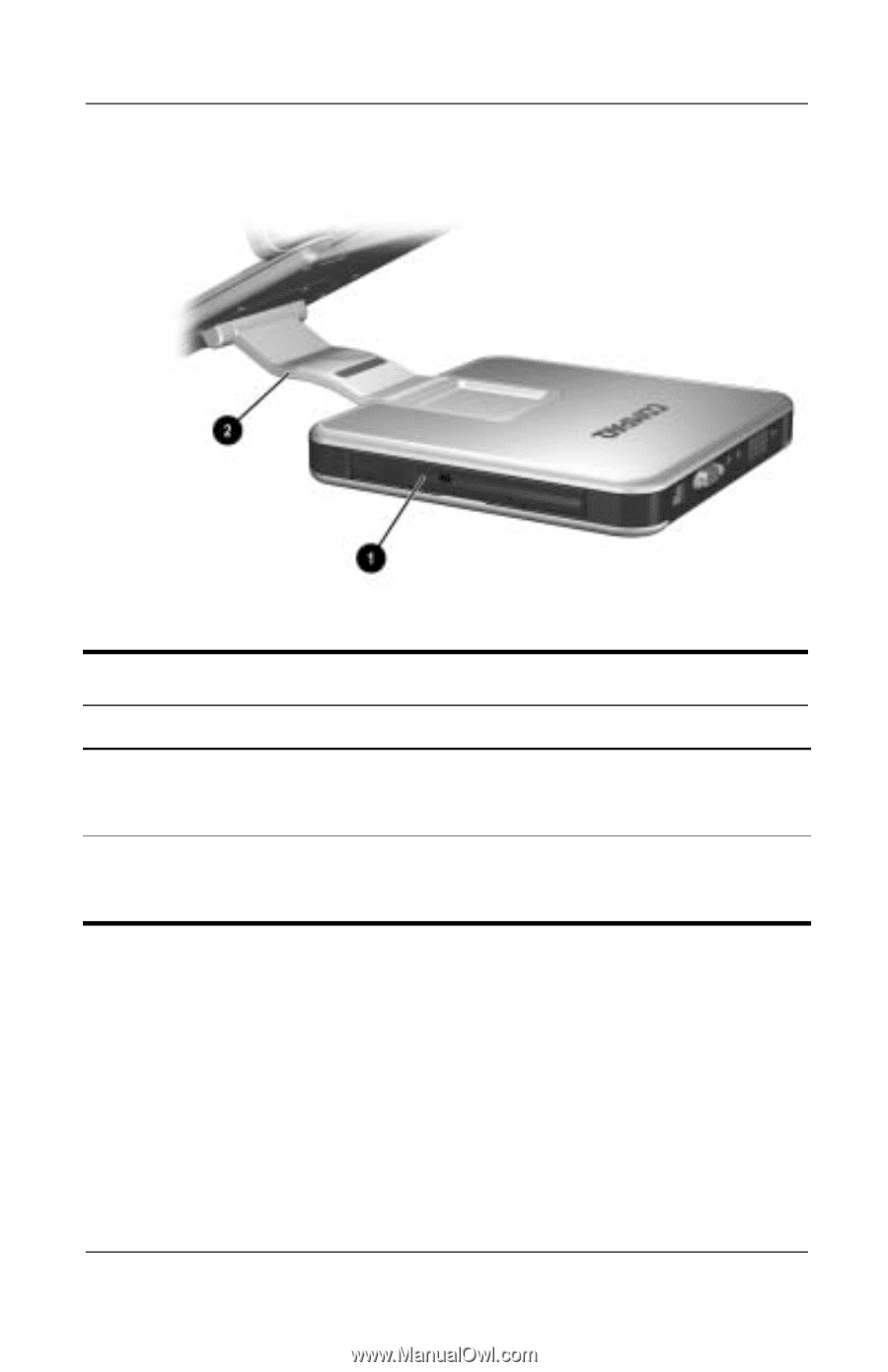
Getting Started
Tablet PC TC1000 Docking Station Reference Guide
1–3
Right Side View
Right Side Components
Item
Component
Description
1
MultiBay
Supports a diskette drive, CD-ROM or
CD-RW drive, DVD drive, CD-RW/DVD
drive, or second hard drive.
2
Pivot arm
Tilts the docking stand forward and
backward to enable different viewing angles
and different docking modes.