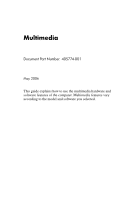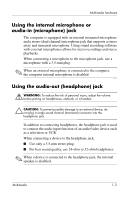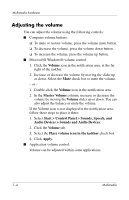HP Tc4400 Multimedia - Page 2
Contents
 |
UPC - 883585078639
View all HP Tc4400 manuals
Add to My Manuals
Save this manual to your list of manuals |
Page 2 highlights
Contents 1 Multimedia hardware Using the audio features 1-1 Using the internal microphone or audio-in (microphone) jack 1-3 Using the audio-out (headphone) jack 1-3 Adjusting the volume 1-4 Using the video features 1-5 Using the external monitor port 1-5 Using the S-Video-out jack 1-6 2 Multimedia software Identifying preinstalled multimedia software 2-2 Installing multimedia software from a CD (select models only 2-2 Using multimedia software 2-3 Protecting playback 2-4 Protecting the CD or DVD write process 2-4 Changing DVD region settings 2-5 Observing the copyright warning 2-6 Index Multimedia ii

Multimedia
ii
Contents
1
Multimedia hardware
Using the audio features. . . . . . . . . . . . . . . . . . . . . . . . . .
1–1
Using the internal microphone or audio-in
(microphone) jack . . . . . . . . . . . . . . . . . . . . . . . . . . .
1–3
Using the audio-out (headphone) jack. . . . . . . . . . . .
1–3
Adjusting the volume. . . . . . . . . . . . . . . . . . . . . . . . .
1–4
Using the video features. . . . . . . . . . . . . . . . . . . . . . . . . .
1–5
Using the external monitor port. . . . . . . . . . . . . . . . .
1–5
Using the S-Video-out jack . . . . . . . . . . . . . . . . . . . .
1–6
2
Multimedia software
Identifying preinstalled multimedia software . . . . . . . . .
2–2
Installing multimedia software from a CD
(select models only) . . . . . . . . . . . . . . . . . . . . . . . . . . . . .
2–2
Using multimedia software . . . . . . . . . . . . . . . . . . . . . . .
2–3
Protecting playback . . . . . . . . . . . . . . . . . . . . . . . . . . . . .
2–4
Protecting the CD or DVD write process. . . . . . . . . . . . .
2–4
Changing DVD region settings . . . . . . . . . . . . . . . . . . . .
2–5
Observing the copyright warning. . . . . . . . . . . . . . . . . . .
2–6
Index