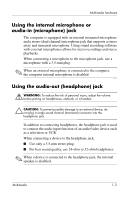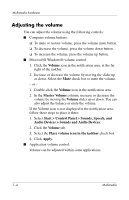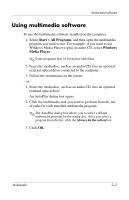HP Tc4400 Multimedia - Page 7
Using the video features, Using the external monitor port
 |
UPC - 883585078639
View all HP Tc4400 manuals
Add to My Manuals
Save this manual to your list of manuals |
Page 7 highlights
Multimedia hardware Using the video features The computer includes the following video features: ■ External monitor port that connects a television, monitor, or projector ■ S-Video-out jack that connects a range of advanced video components Using the external monitor port The external monitor port connects an external display device, such as an external monitor or projector, to the computer. To connect a display device, connect the device cable to the external monitor port. ✎ If a properly connected external display device does not display an image, press fn+f4 to transfer the image to the device. You can switch between displays by pressing the Presentation button. Multimedia 1-5

Multimedia hardware
Multimedia
1–5
Using the video features
The computer includes the following video features:
■
External monitor port that connects a television, monitor, or
projector
■
S-Video-out jack that connects a range of advanced video
components
Using the external monitor port
The external monitor port connects an external display device,
such as an external monitor or projector, to the computer.
To connect a display device, connect the device cable to the
external monitor port.
✎
If a properly connected external display device does not
display an image, press
fn+f4
to transfer the image to the
device. You can switch between displays by pressing the
Presentation button.