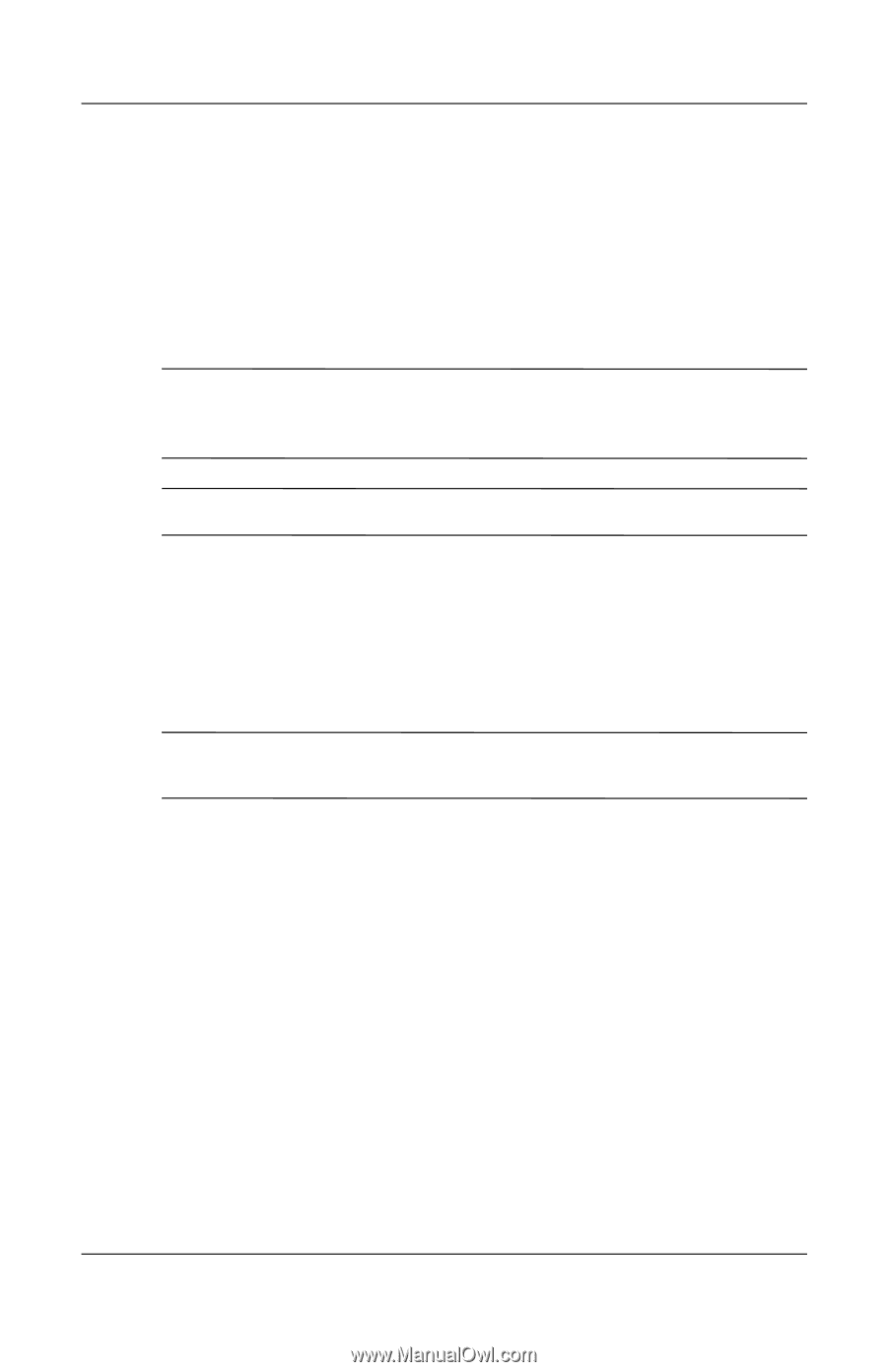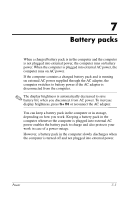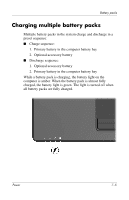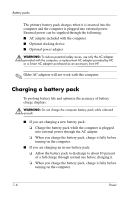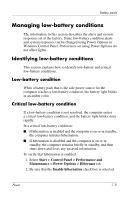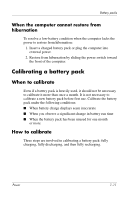HP Tc4400 Power - Page 29
Charging a battery pack
 |
UPC - 883585078639
View all HP Tc4400 manuals
Add to My Manuals
Save this manual to your list of manuals |
Page 29 highlights
Battery packs The primary battery pack charges when it is inserted into the computer and the computer is plugged into external power. External power can be supplied through the following: ■ AC adapter included with the computer ■ Optional docking device ■ Optional power adapter Å WARNING: To reduce potential safety issues, use only the AC adapter provided with the computer, a replacement AC adapter provided by HP, or a Smart AC adapter purchased as an accessory from HP. ✎ Older AC adapters will not work with this computer. Charging a battery pack To prolong battery life and optimize the accuracy of battery charge displays: Å WARNING: Do not charge the computer battery pack while onboard aircraft. ■ If you are charging a new battery pack: ❏ Charge the battery pack while the computer is plugged into external power through the AC adapter. ❏ When you charge the battery pack, charge it fully before turning on the computer. ■ If you are charging an in-use battery pack: ❏ Allow the battery pack to discharge to about 10 percent of a full charge through normal use before charging it. ❏ When you charge the battery pack, charge it fully before turning on the computer. 7-6 Power