HP Tc4400 Power - Page 5
Component, Description, fn+f3
 |
UPC - 883585078639
View all HP Tc4400 manuals
Add to My Manuals
Save this manual to your list of manuals |
Page 5 highlights
Power control and light locations Component 1 fn+f3 2 Power switch 1-2 Description Initiates standby. When the computer is ■ Off, slide toward the front of the computer and release to turn on the computer. ■ In standby, slide toward the front of the computer and release to exit standby. ■ In hibernation, slide toward the front of the computer and release to exit hibernation. If the computer has stopped responding and Microsoft® Windows® shutdown procedures cannot be used, slide the power switch toward the front of the computer and hold for 5 seconds to turn off the computer. (Continued) Power
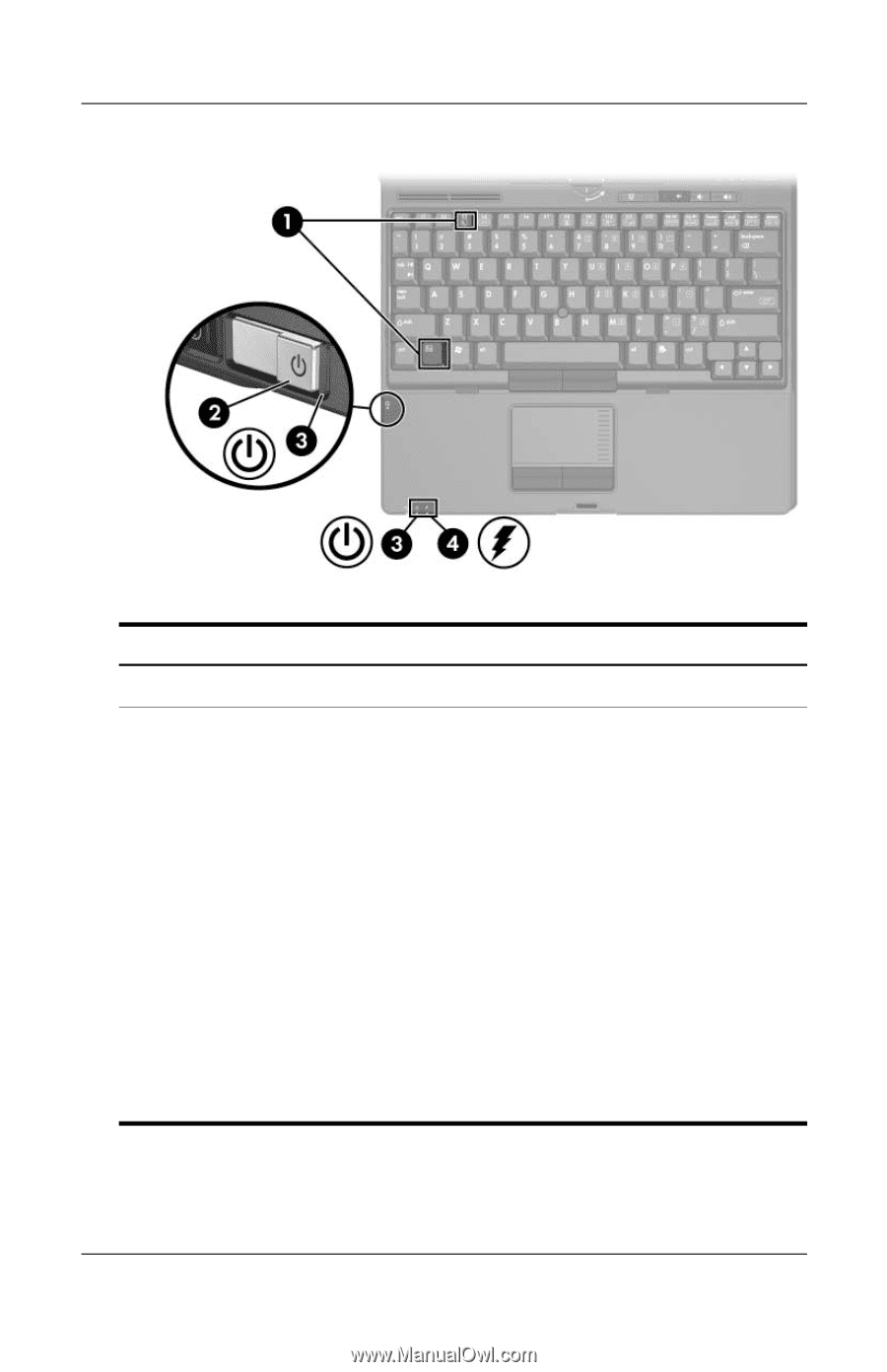
1–2
Power
Power control and light locations
Component
Description
1
fn+f3
Initiates standby.
2
Power switch
When the computer is
■
Off, slide toward the front of the
computer and release to turn on
the computer.
■
In standby, slide toward the front of
the computer and release to exit
standby.
■
In hibernation, slide toward the front
of the computer and release to exit
hibernation.
If the computer has stopped responding
and Microsoft® Windows® shutdown
procedures cannot be used, slide the
power switch toward the front of the
computer and hold for 5 seconds to turn
off the computer.
(Continued)













