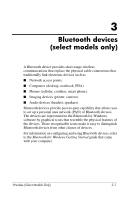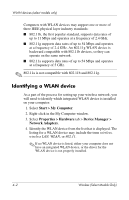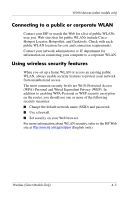HP Tc4400 Wireless (Select Models Only) - Page 14
Connecting to a public or corporate WLAN, Using wireless security features, Hotspot Locator
 |
UPC - 883585078639
View all HP Tc4400 manuals
Add to My Manuals
Save this manual to your list of manuals |
Page 14 highlights
WLAN devices (select models only) Connecting to a public or corporate WLAN Contact your ISP or search the Web for a list of public WLANs near you. Web sites that list public WLANs include Cisco Hotspot Locator, Hotspotlist, and Geektools. Check with each public WLAN location for cost and connection requirements. Contact your network administrator or IT department for information on connecting your computer to a corporate WLAN. Using wireless security features When you set up a home WLAN or access an existing public WLAN, always enable security features to protect your network from unauthorized access. The most common security levels are Wi-Fi Protected Access (WPA)-Personal and Wired Equivalent Privacy (WEP). In addition to enabling WPA-Personal or WEP security encryption on the router, you should use one or more of the following security measures: ■ Change the default network name (SSID) and password. ■ Use a firewall. ■ Set security on your Web browser. For more information about WLAN security, refer to the HP Web site at http://www.hp.com/go/wireless (English only). Wireless (Select Models Only) 4-5