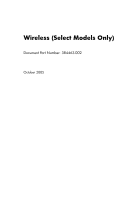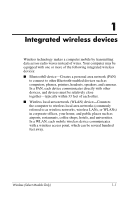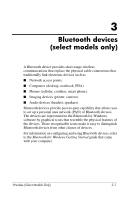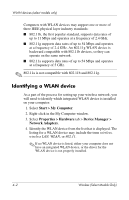HP Tc4400 Wireless (Select Models Only) - Page 6
Wireless button, By default, all of the integrated wireless devices and
 |
UPC - 883585078639
View all HP Tc4400 manuals
Add to My Manuals
Save this manual to your list of manuals |
Page 6 highlights
Wireless controls Wireless button Your computer has a wireless button 1 that will enable or disable all integrated wireless devices simultaneously. In addition, a wireless light 2 indicates the computer's overall wireless state (enabled or disabled). The wireless light does not reflect the status of individual devices (unless the computer has only one wireless device). When the wireless light is on, one or more of the wireless devices are on. ✎ By default, all of the integrated wireless devices and the wireless light are turned on when you turn on the computer. ✎ The location of the wireless button and light varies by model. On some computers, the wireless button and light are together; and on other models, they are separate. 2-2 Wireless (Select Models Only)