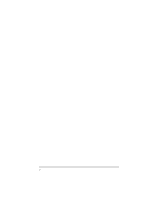English
ix
Solving Problems . . . . . . . . . . . . . . . . . . . . . . . . . . . . . . . . . . . . . . . . . .
44
HP Summary Screen . . . . . . . . . . . . . . . . . . . . . . . . . . . . . . . . . . . . . . .
44
If Your PC Does Not Start Properly. . . . . . . . . . . . . . . . . . . . . . . . . . .
45
Display is Blank and There Are No Error Messages . . . . . . . . . . . . . . . .
45
If You Cannot Start Your PC from a Modem . . . . . . . . . . . . . . . . . . . . . . .
47
If a POST Error Message is Displayed . . . . . . . . . . . . . . . . . . . . . . . . . . .
47
If You Cannot Turn Off Your PC. . . . . . . . . . . . . . . . . . . . . . . . . . . . . .
49
If Your PC Has a Hardware Problem. . . . . . . . . . . . . . . . . . . . . . . . . .
49
Display Does Not Work Properly. . . . . . . . . . . . . . . . . . . . . . . . . . . . . . . .
49
If Your Keyboard Does Not Work . . . . . . . . . . . . . . . . . . . . . . . . . . . . . . .
51
If Your Mouse Does Not Work . . . . . . . . . . . . . . . . . . . . . . . . . . . . . . . . . .
51
If Your Printer Does Not Work. . . . . . . . . . . . . . . . . . . . . . . . . . . . . . . . . .
52
If the Flexible Disk Drive Does Not Work. . . . . . . . . . . . . . . . . . . . . . . . .
53
If the Hard Disk Does Not Work . . . . . . . . . . . . . . . . . . . . . . . . . . . . . . . .
54
If the CD-ROM Drive Has a Problem. . . . . . . . . . . . . . . . . . . . . . . . . . . . .
55
If an Accessory Board Does Not Work . . . . . . . . . . . . . . . . . . . . . . . . . . .
56
If Your PC Has a Software Problem . . . . . . . . . . . . . . . . . . . . . . . . . .
57
If You Have Forgotten Your Password . . . . . . . . . . . . . . . . . . . . . . . . . . .
57
If Your Application Software Does Not Work . . . . . . . . . . . . . . . . . . . . . .
58
If the Date and Time are Incorrect . . . . . . . . . . . . . . . . . . . . . . . . . . . . . .
58
If You Have a Network Problem . . . . . . . . . . . . . . . . . . . . . . . . . . . . .
58
If Your PC Has an Audio Problem . . . . . . . . . . . . . . . . . . . . . . . . . . . .
59
Changing the Battery. . . . . . . . . . . . . . . . . . . . . . . . . . . . . . . . . . . . . . .
61
Technical Information. . . . . . . . . . . . . . . . . . . . . . . . . . . . . . . . . . . . . .
63