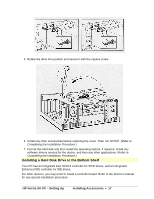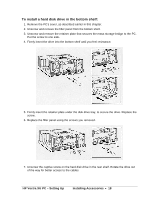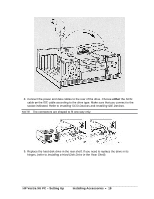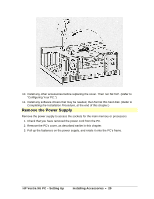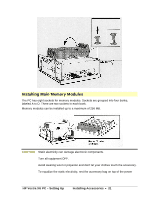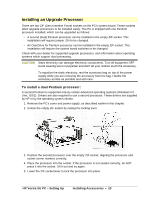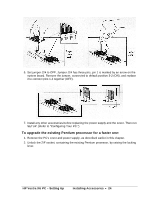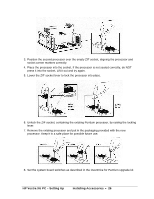HP Vectra XU 5/XX HP Vectra XU PC Series - Setting Up Guide - Page 21
Installing Main Memory Modules - 3 bank
 |
View all HP Vectra XU 5/XX manuals
Add to My Manuals
Save this manual to your list of manuals |
Page 21 highlights
Installing Main Memory Modules The PC has eight sockets for memory modules. Sockets are grouped into four banks, labeled A to D. There are two sockets in each bank. Memory modules can be installed up to a maximum of 256 MB. CAUTION Static electricity can damage electronic components. Turn all equipment OFF. Avoid wearing wool or polyester and don't let your clothes touch the accessory. To equalize the static electricity, rest the accessory bag on top of the power HP Vectra XU PC - Setting Up Installing Accessories • 21
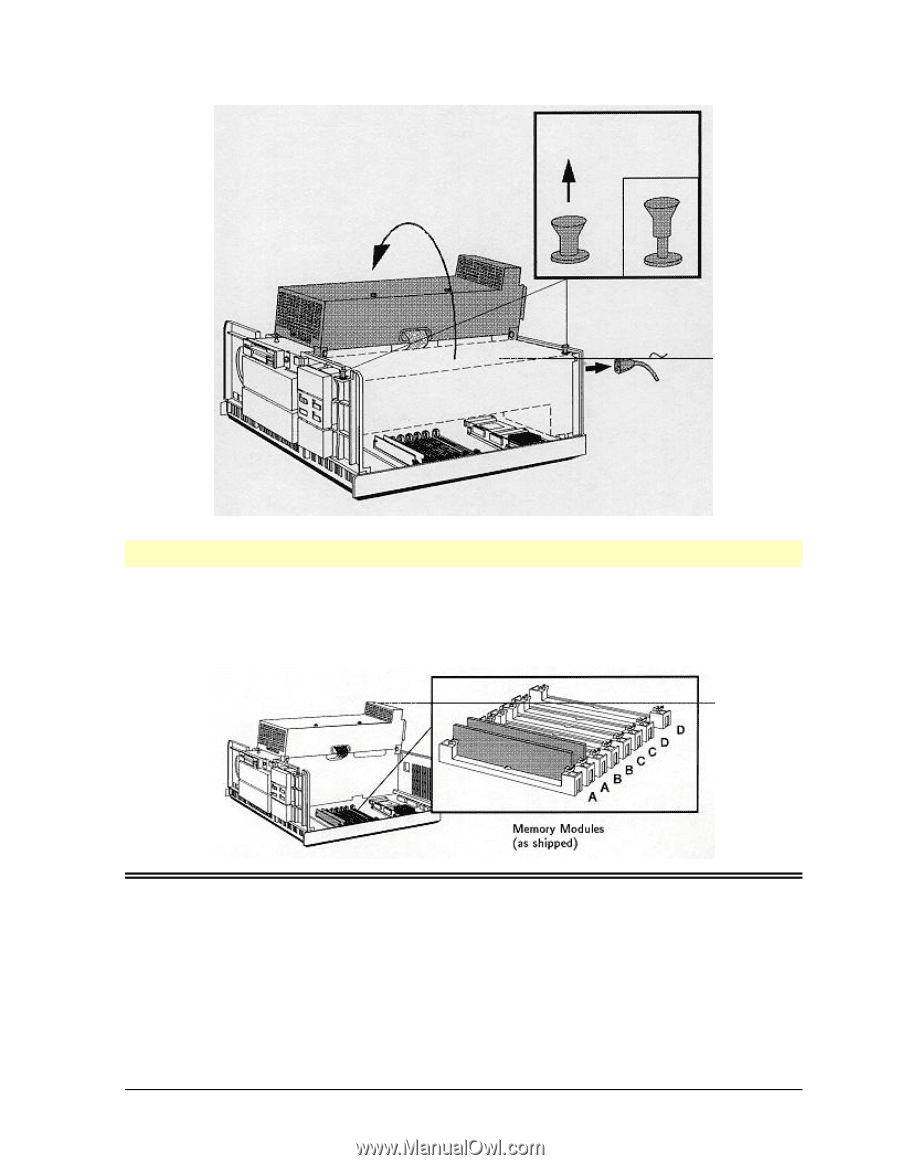
HP Vectra XU PC – Setting Up
Installing Accessories
•
21
Installing Main Memory Modules
The PC has eight sockets for memory modules. Sockets are grouped into four banks,
labeled A to D. There are two sockets in each bank.
Memory modules can be installed up to a maximum of 256 MB.
CAUTION
Static electricity can damage electronic components.
Turn all equipment OFF.
Avoid wearing wool or polyester and don't let your clothes touch the accessory.
To equalize the static electricity, rest the accessory bag on top of the power