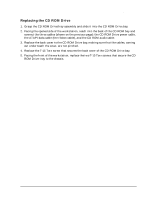HP Visualize b1000 hp Visualize b1000, c3000, c3600 workstations parts replace - Page 26
CD ROM Drive Removal: Internal, CD ROM Drive Removal: Physical
 |
View all HP Visualize b1000 manuals
Add to My Manuals
Save this manual to your list of manuals |
Page 26 highlights
Parts Removal and Replacement CD ROM Drive Figure 2-21. CD ROM Drive Removal: Internal T-15 Torx Screw Power Cable ATAPI Cable Audio Cable 3. Grasping the front of the CD ROM Drive tray, gently pull it out of the front of the workstation. Figure 2-22. CD ROM Drive Removal: Physical 26 Chapter 2
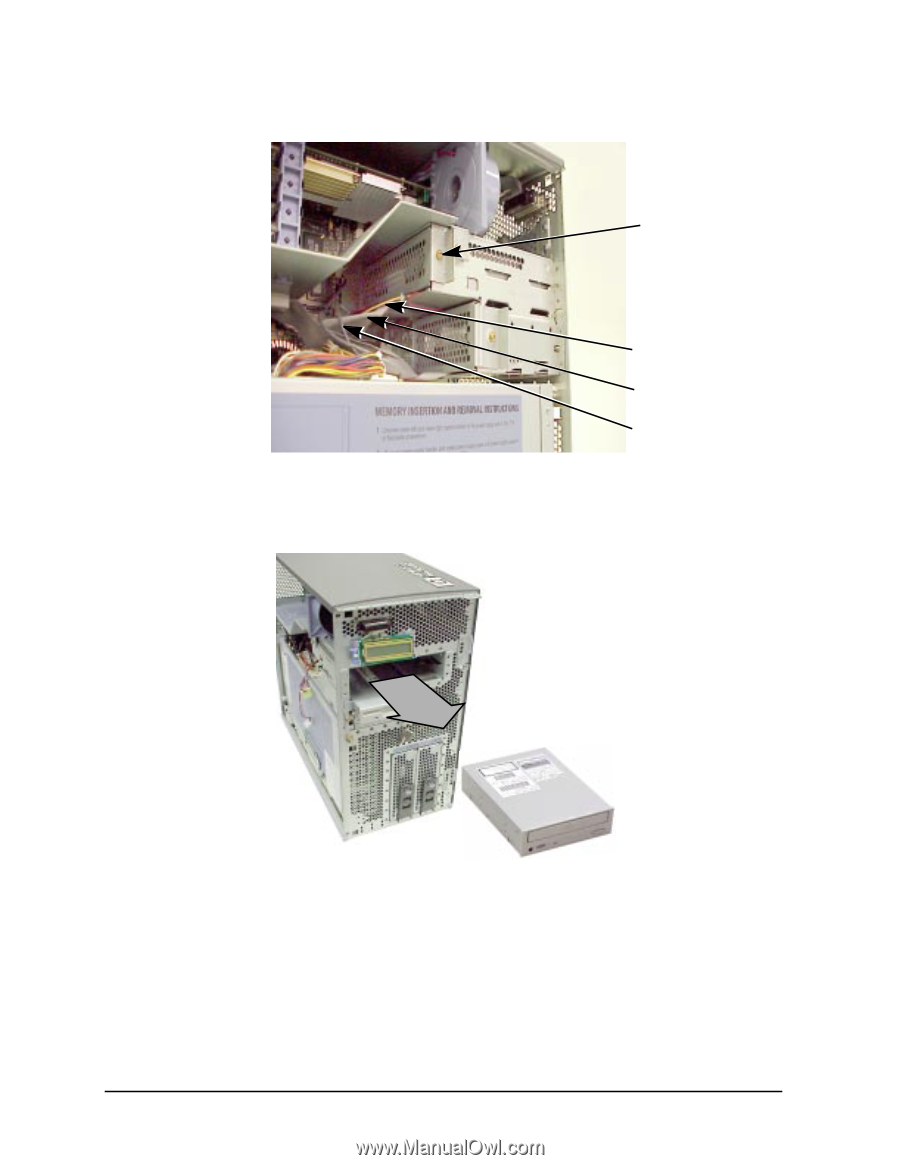
26
Chapter 2
Parts Removal and Replacement
CD ROM Drive
Figure2-21. CD ROM Drive Removal: Internal
3.
Grasping the front of the CD ROM Drive tray, gently pull it out of the front of the
workstation.
Figure2-22. CD ROM Drive Removal: Physical
T-15 Torx Screw
Power Cable
ATAPI Cable
Audio Cable