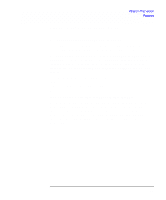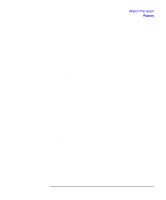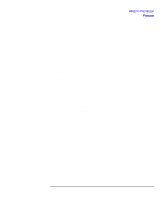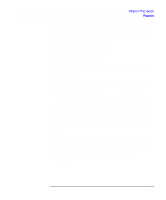HP Visualize b2000 hp enterprise file system: release note for hp DCE/9000 enh - Page 18
Global variables
 |
View all HP Visualize b2000 manuals
Add to My Manuals
Save this manual to your list of manuals |
Page 18 highlights
What's in This Version Features 9 Unconfigure a client (only) machine from an existing cell: tcl_dce_unconfig (hostname force celladmin \ > celladmin_pw) Where force is either 'y' or 'n', and it tells the function whether to continue with the unconfiguration when it gets an error (y) or whether to stop and report the error (n). tcl_dce_unconfig simply removes the dce entries in the registry and namespace, it does not touch the files on the machine being unconfigured, and it does not stop any running processes. For example: dcecp> tcl_dce_unconfig oddball y cell_admin -dce: dcecp> 10 Remove a machine from an existing cell: tcl_dce_remove (hostname) On a client, do this after an tcl_dce_unconfig. On a server, do this to completely remove the server and destroy the cell. It doesn't touch the registry or namespace, but does stop any running daemons and then removes all the files it can find that were created by dce while it ran. Because all existing credentials are also removed, you should exit the current 'dcecp' process before attempting any additional configuration work. hostname must be the local host. Global variables Global variables include directory variables, execution variables, and security server variables. Global variables may be defined by the user if the default setting is not correct for whatever reason. If none are defined, the configuration scripts will still work correctly. 18