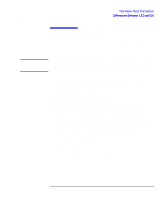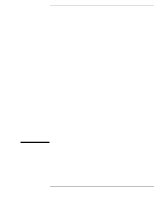HP Visualize b2000 hp enterprise file system: release note for hp DCE/9000 enh - Page 26
Maximum Episode Aggregate and Fileset Sizes, ClearCase Incompatibility, Issues with DFS as a UNIX
 |
View all HP Visualize b2000 manuals
Add to My Manuals
Save this manual to your list of manuals |
Page 26 highlights
Information About This Version Known Problems and Workarounds Maximum Episode Aggregate and Fileset Sizes The maximum size of an Episode aggregate is limited by the maximum HP-UX file system size of 128 GB. The maximum size of an Episode fileset and file is 128 GB. HP DCE 1.7 DFS limited UFS fileset and file sizes to 2 GB; Enhanced DFS 3.0 continues to impose this restriction. ClearCase Incompatibility Enhanced DFS 3.0 is not appropriate for use with Atria Software's ClearCase source control product. ClearCase implements its own client/server oriented file system. It does not lend itself to integration with the secure file service that Enhanced DFS 3.0 provides. Issues with DFS as a UNIX Filesystem DFS is a perfectly valid Unix file system, with the unique ability to present the view of a truly global name space. Probably the most notable thing about DFS from a user or application perspective is that the file system begins at: /.../. Applications that work with NFS should work with Enhanced DFS. There are a few things, however, that you should note when using applications with DFS: • If /:, the local cell's DFS root, is exported in the pathname variable (PATH), shell scripts can become confused, since : may be interpreted as the separator between paths. To avoid this problem, create a link to /.../cell_name/fs that does not contain the ":" character, and then use the link in the pathname variable. • Installing and administering applications may cause issues because the access control model of DFS is different from Unix. The two major aspects of these differences are ACLs and commands that change the user's login (such as su). The main problem is that you can no longer become root on the local machine and expect to do the kinds of administrative tasks that you could do before in Unix (edit arbitrary files, chown, chmod, etc.). For example, when using the link command to hard link a directory, the system returns "Not owner" even if you are logged in as Unix and dce root. Therefore, you cannot hard link a directory in DFS. 26