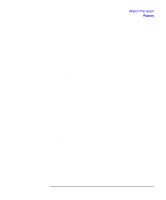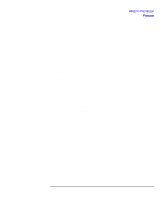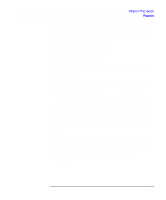HP Visualize b2000 hp enterprise file system: release note for hp DCE/9000 enh - Page 19
Directory variables, Execution variables, Security server variables
 |
View all HP Visualize b2000 manuals
Add to My Manuals
Save this manual to your list of manuals |
Page 19 highlights
What's in This Version Features Directory variables should only have to be changed by the user if they somehow customize their dce installation and required files are not in the default directories. • DCELOCAL - Default is "/opt/dcelocal" • OS_DCE_ETC - Default is "/etc/rc.config.d" • DCE_ETC - Default is "/etc/opt/dce" • DCE_VAR - Default is "/var/opt/dce" • DCE_OPT - Default is "/opt/dce" Execution variables can be changed by the user to modify the behavior of the configuration scripts. • CLEAN_UP - y or n. "y" means that when an error is encountered during configuration, the clean-up code will be executed. "n" means that the node will be left in the state it was in when the configuration script failed. Default is "y". • EXIT_ERR - y or n. "y" means that when an error is encountered in certain areas (such as a principal already existing when configuring a dce client), the code will exit immediately. "n" means an error of this kind will be ignored and the configuration will continue. Default is "y". • DISPLAY - Legal value is a number between '1' and '5' inclusive. This variable determines how much detail is output to the screen during configuration. The lower the number the fewer the messages. Errors are always reported. Debug level messages are only displayed when DISPLAY is 4 or greater. Default is "5". Security server variables can change how the security server is eventually configured. • LOW_UID - This is the starting UID value to use when new entries are made in the security registry. Default is '100'. • LOW_GID - This is the starting GID value to use when new entries are made in the security registry. Default is '100'. • KEYSEED - This is the key value to use when creating a security server or security replica. It can be any random string of characters. Default is 'randomstring'. 19