HP Visualize c3000 hp Visualize b1000, c3000, c3600 workstations parts replace - Page 36
I/O Fan and Speaker
 |
View all HP Visualize c3000 manuals
Add to My Manuals
Save this manual to your list of manuals |
Page 36 highlights
Parts Removal and Replacement I/O Fan and Speaker I/O Fan and Speaker This section describes how to remove and replace the I/O Fan and Speaker. NOTE Prior to removing the I/O Fan and Speaker, the Front Panel, Left Side Panel, Power Supply, and Air Divider need to be removed. See the appropriate section(s) for the steps to remove and replace these components. Removing the I/O Fan and Speaker Figure 2-33. Attached Fan and Speaker Speaker Power Cable Fan Fan Power Cable Speaker Bracket 1. Disconnect the fan and speaker cables from the system board. 2. Lift up on the bracket mounting clip. Grasp the fan and speaker bracket and rotate it about 15 degrees toward the back of the workstation. Remove the bracket from the chassis. 36 Chapter 2
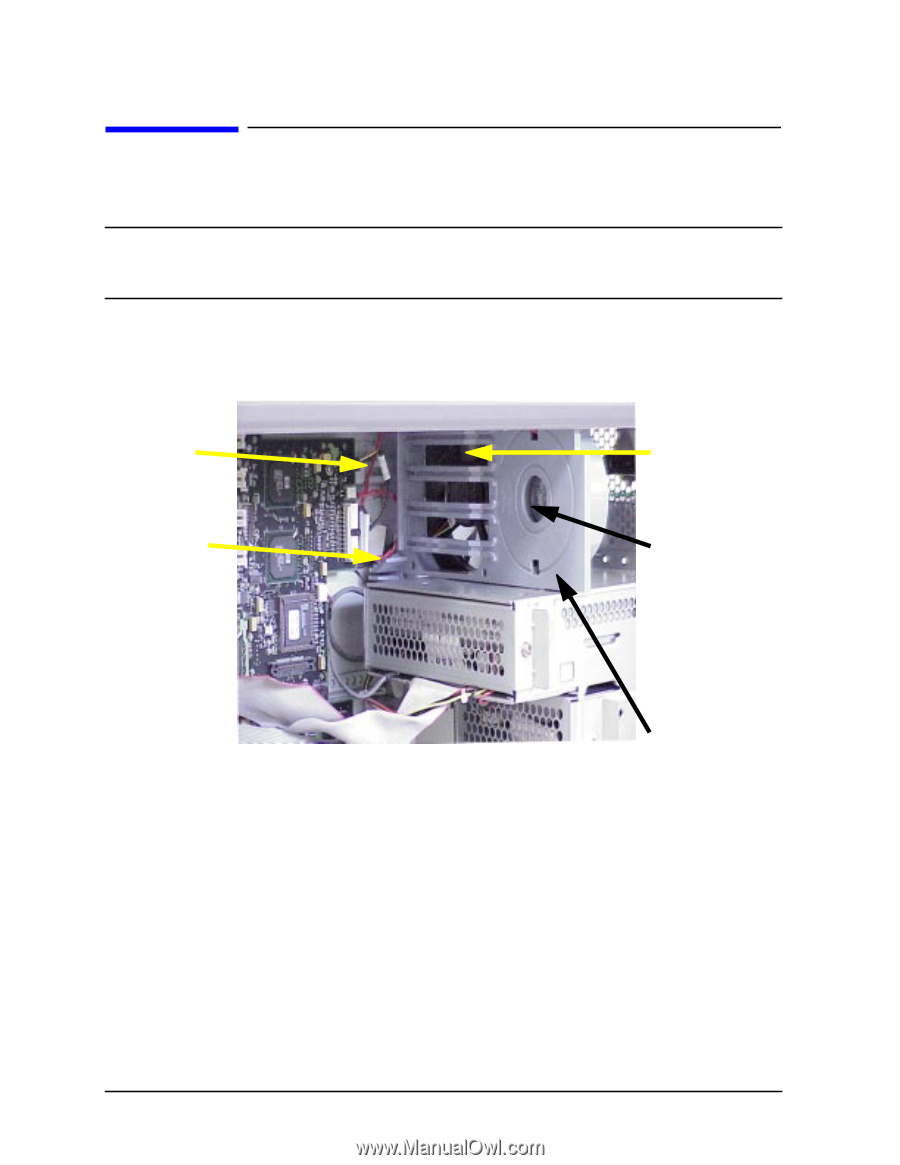
36
Chapter 2
Parts Removal and Replacement
I/O Fan and Speaker
I/O Fan and Speaker
This section describes how to remove and replace the I/O Fan and Speaker.
NOTE
Prior to removing the I/O Fan and Speaker, the Front Panel, Left Side Panel,
Power Supply, and Air Divider need to be removed. See the appropriate
section(s) for the steps to remove and replace these components.
Removing the I/O Fan and Speaker
Figure 2-33. Attached Fan and Speaker
1.
Disconnect the fan and speaker cables from the system board.
2.
Lift up on the bracket mounting clip. Grasp the fan and speaker bracket and rotate it
about 15 degrees toward the back of the workstation. Remove the bracket from the
chassis.
Bracket
Speaker
Fan
Speaker Power
Cable
Fan Power Cable














