HP W1907 User’s Guide f1903 LCD Monitor - Page 25
Advanced OSD Menu Levels, Level 1, The Video Clock and Clock Phase selections are
 |
UPC - 882780774636
View all HP W1907 manuals
Add to My Manuals
Save this manual to your list of manuals |
Page 25 highlights
Operating the Monitor Advanced OSD Menu Levels Level 1 Level 2 Level 3 Image Control Auto Adjustment "Adjusting Message" Horizontal Position Adjustment Scale Vertical Position Adjustment Scale Clock Adjustment Scale Clock Phase Adjustment Scale Cancel Save and Return ✎ The Video Clock and Clock Phase selections are not available when the monitor is operating in the DVI-D (digital) mode. Color 9300 K 6500 K Custom Color RGB Color Adjustment Cancel Save and Return Language Deutsche English Espanol Francais Italiano Nederlands Cancel Save and Return Management Power Saver On/Off Selection Power On Recall On/Off Selection Mode Display On/Off Selection Serial Number (display serial no.) Basic Menu Cancel Save and Return User's Guide 4-7
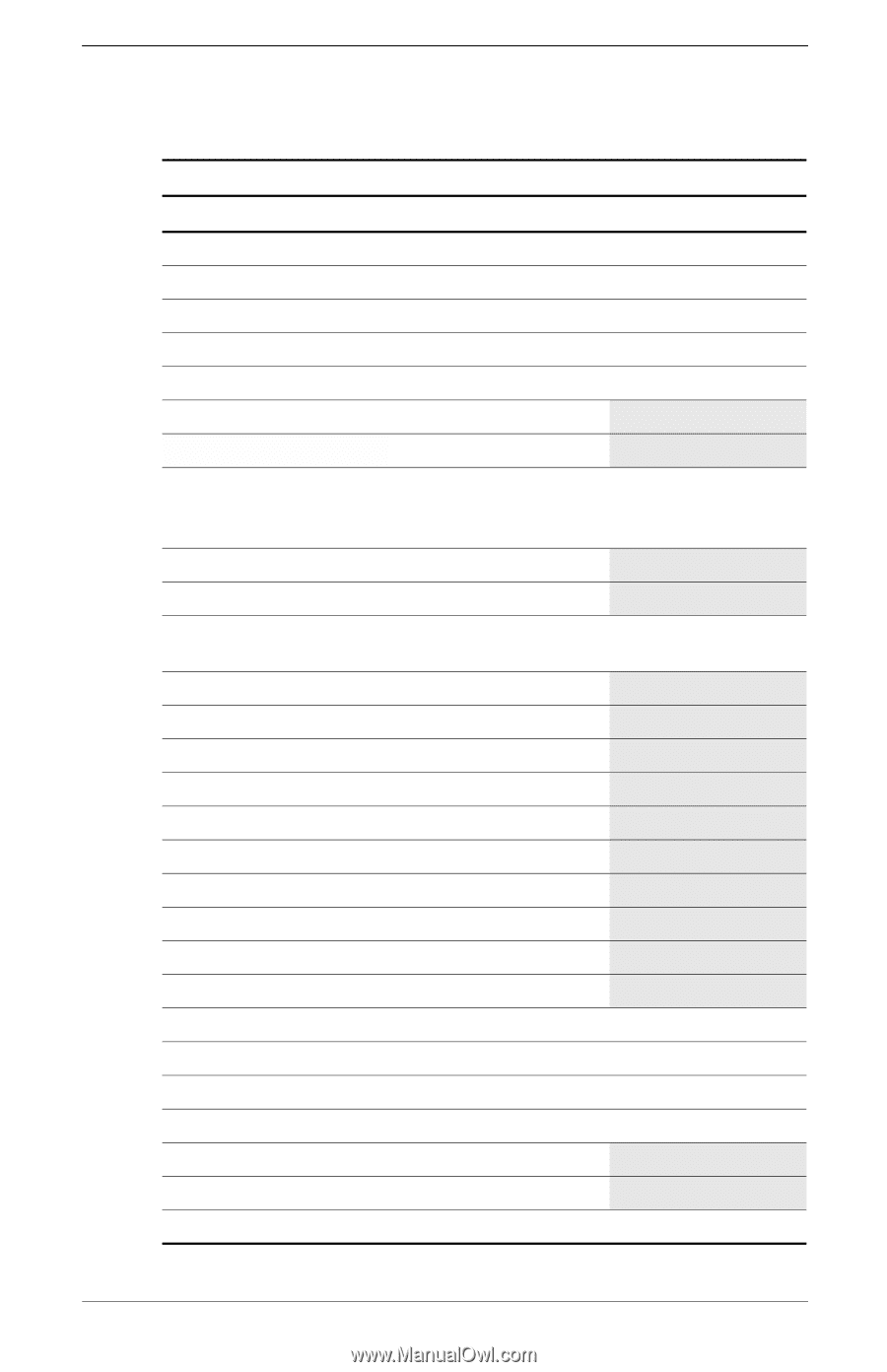
Operating the Monitor
User’s Guide
4–7
Image Control
Auto Adjustment
“Adjusting Message”
Horizontal Position
Adjustment Scale
Vertical Position
Adjustment Scale
Clock
Adjustment Scale
Clock Phase
Adjustment Scale
Cancel
Save and Return
✎
The Video Clock and Clock Phase selections are not
available when the monitor is operating in the DVI-D
(digital) mode.
Color
9300 K
6500 K
Custom Color
RGB Color
Adjustment
Cancel
Save and Return
Language
Deutsche
English
Espanol
Francais
Italiano
Nederlands
Cancel
Save and Return
Management
Power Saver
On/Off Selection
Power On Recall
On/Off Selection
Mode Display
On/Off Selection
Serial Number
(display serial no.)
Basic Menu
Cancel
Save and Return
Advanced OSD Menu Levels
Level 1
Level 2
Level 3














