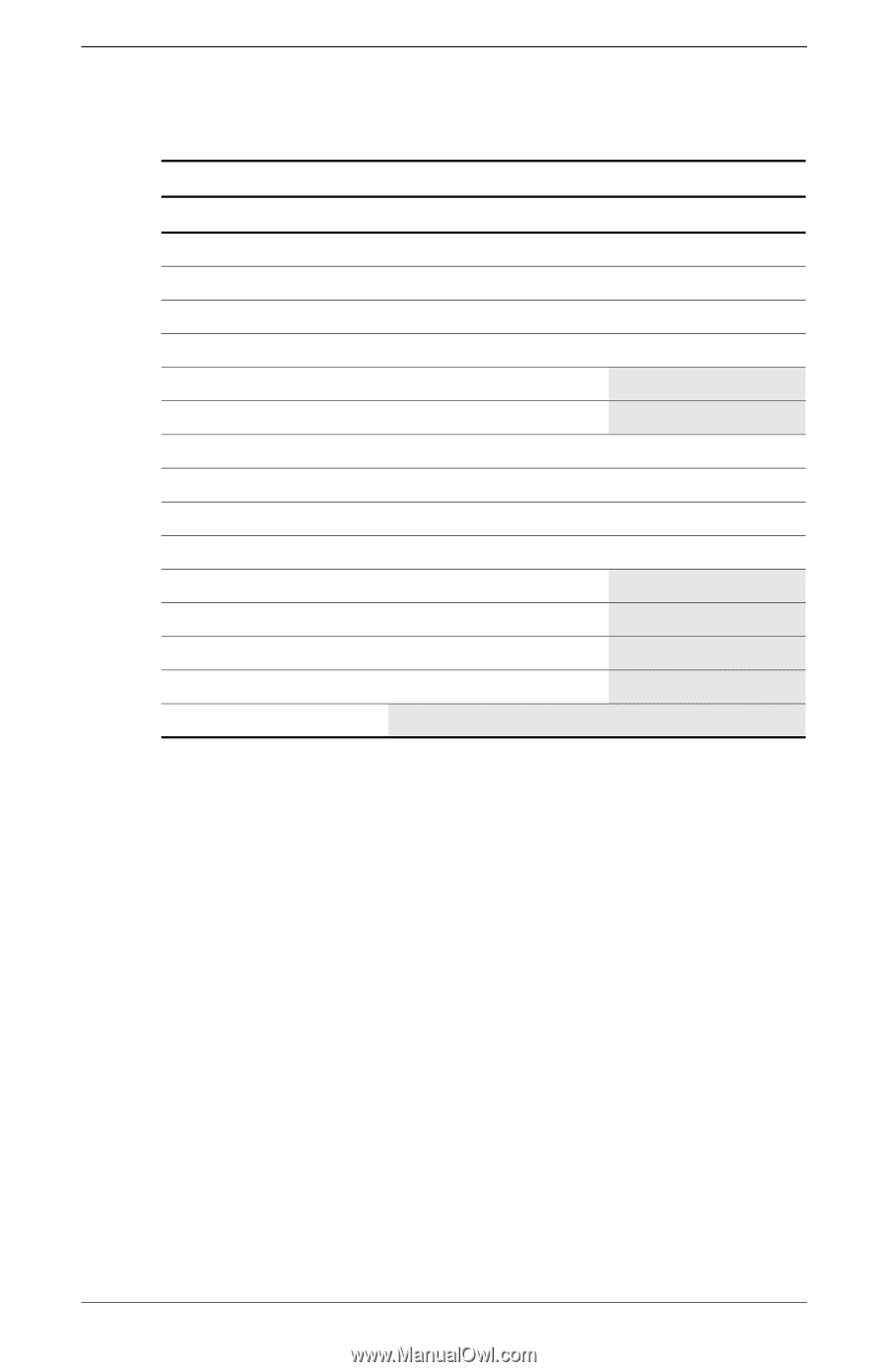HP W1907 User’s Guide f1903 LCD Monitor - Page 26
Using the Auto-Adjustment Function, for Windows Me, Windows 2000, or Windows XP. - drivers
 |
UPC - 882780774636
View all HP W1907 manuals
Add to My Manuals
Save this manual to your list of manuals |
Page 26 highlights
Operating the Monitor Advanced OSD Menu Levels Level 1 Level 2 Level 3 OSD Control Horizontal Position Adjustment Scale Vertical Position Adjustment Scale OSD Timeout Adjustment Scale OSD Transparency Adjustment Scale Cancel Save and Return Video Input Controls Input Selection Analog (D-SUB) Analog (DVI) Digital (DVI) Auto Detect Cancel Save and Return Factory Reset Yes No Exit Using the Auto-Adjustment Function You can easily optimize the screen performance for the VGA interface by using the Auto button and the auto-adjustment pattern software on the CD-ROM disc provided. 1. Insert the provided CD-ROM disc into the computer. 2. Run the software file Adjustment pattern.exe (from the CD-ROM drive) to display a setup test pattern. 3. Press the Auto button to produce a stable, centered image. The optimizer utility on the CD-ROM contains the drivers for Windows Me, Windows 2000, or Windows XP. For the f1903 monitor, use the D:\Drivers\hp_f1903.inf (or E:\Drivers\hp_f1903.inf) file. 4-8 User's Guide